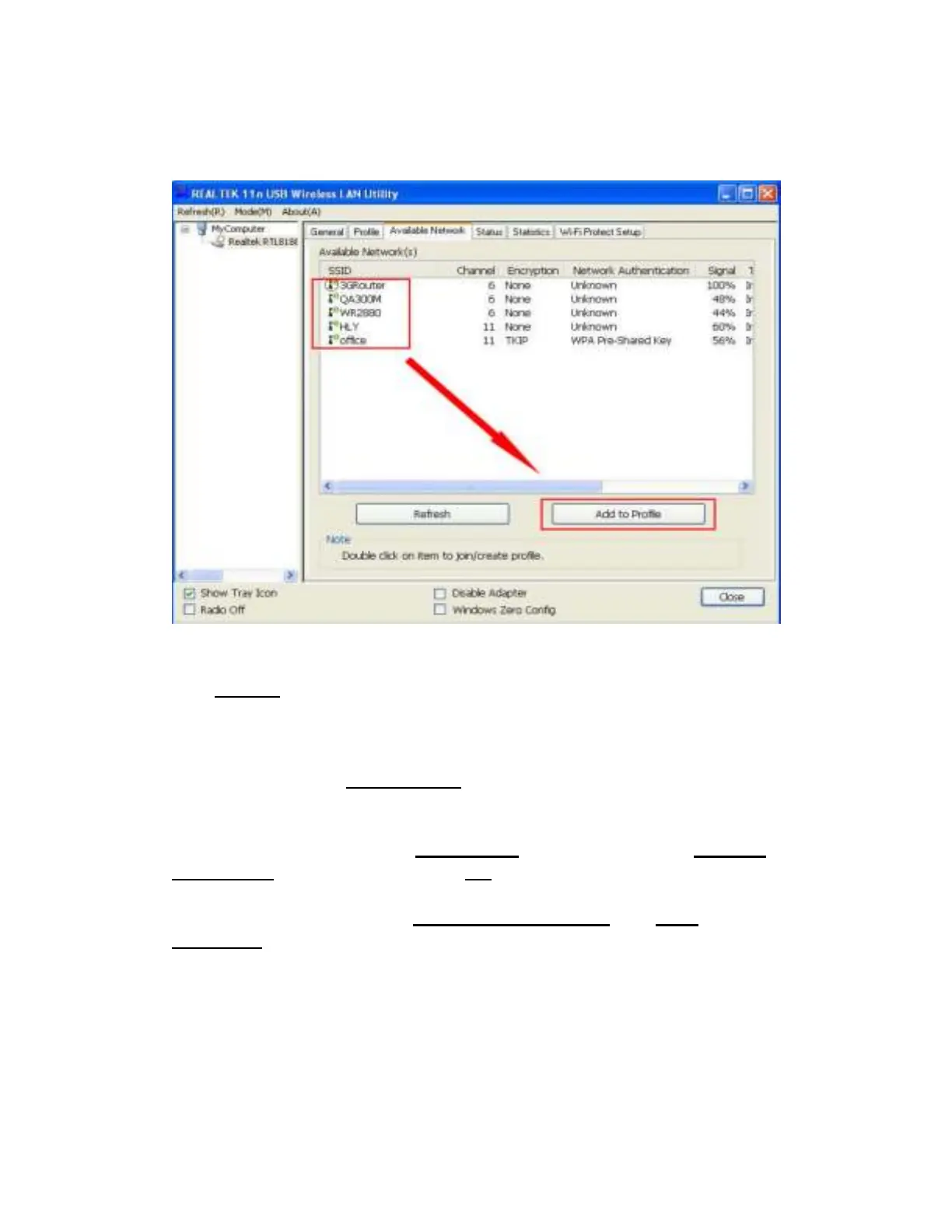9 / 38
3. Please wait for a while, and all wireless access points which can be
reached by this wireless network card will be displayed here.
If the wireless access point you wish to connect does not appear here, you can
click ‘Refresh’ button to scan for wireless access points again; if the wireless
access point you’re looking for still not appear, try to move the computer closer.
When the access point you’re looking for is on the list, left-click it and then
double click it or click ‘Add to Profile’.
4. If a password (a.k.a. ‘Network Key’) is required to access the wireless
access point, please input it in ‘Network key’ (and input it again in ‘Confirm
network key’ for confirmation). Click ‘OK’ when password is properly inputted.
NOTE: Network security type (‘Network Authentication’ and ‘Data
encryption’) will be selected automatically based on wireless access point’s
security setting. It’s not required to change these settings by yourself.
