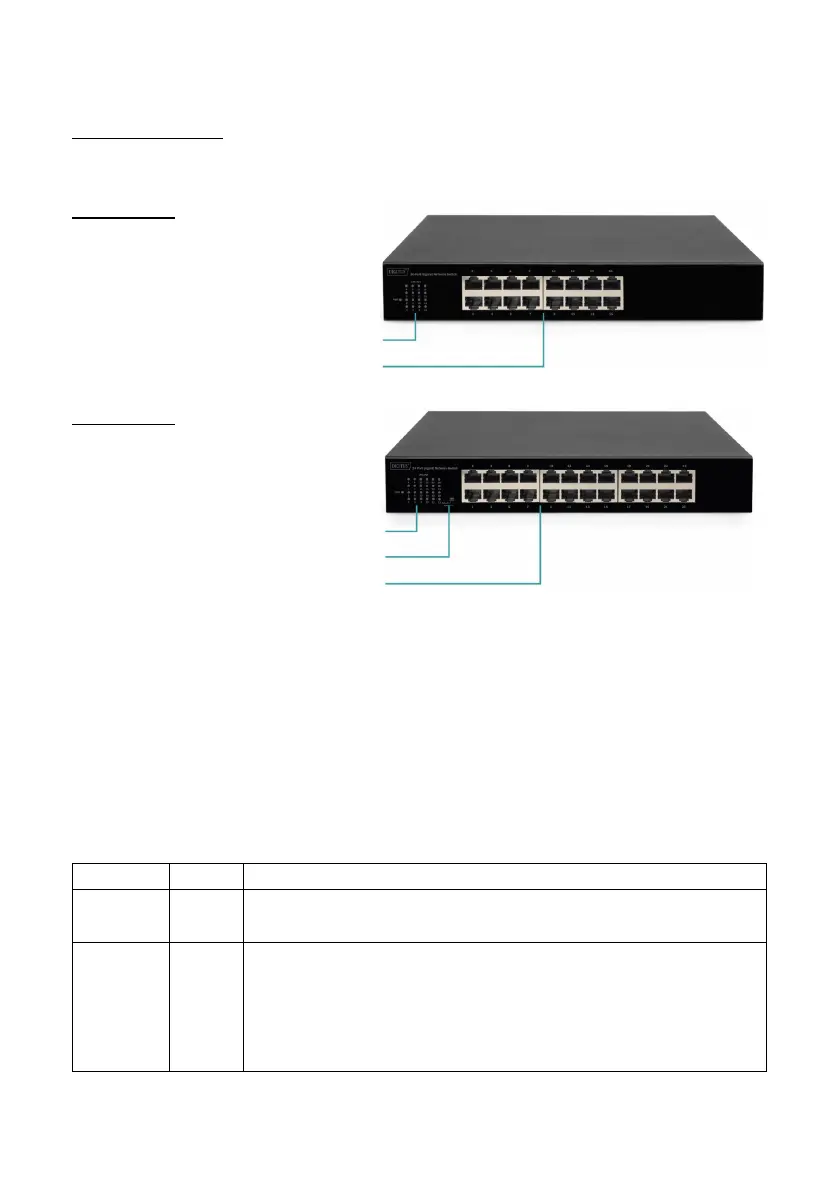4
5. Hardware Description
5.1 Front Panel
The Front Panel consists of Ethernet Ports. The LED indicators are also
located on the panel.
DN-80112-1
LED indicators
16x10/100/1000Mbps port
DN-80113-1
LED indicators
DIP S
witch
24x10/100/1000Mbps port
DIP Switch (Only for DN-80113-1)
The DIP switch located on the left panel.
• Default: the factory default mode, can normal communication between
port 1~24.
• VLAN: 1-22 port can be isolated each other but 1-22 port can connect to
23-24 port after open VLAN to stop broadcast storm to increase
forwarding rate of frame.
LED indicator
PWR Green
Off: No Power supply.
Light: Indicates the switch has power.
LNK/ACT Green
Off: No device is connected to the corresponding port.
Light: Indicates the link through that port is successfully
established at 10/100/1000Mbps.
Blink: Indicates that the Switch is actively sending or
receiving data over that port.
