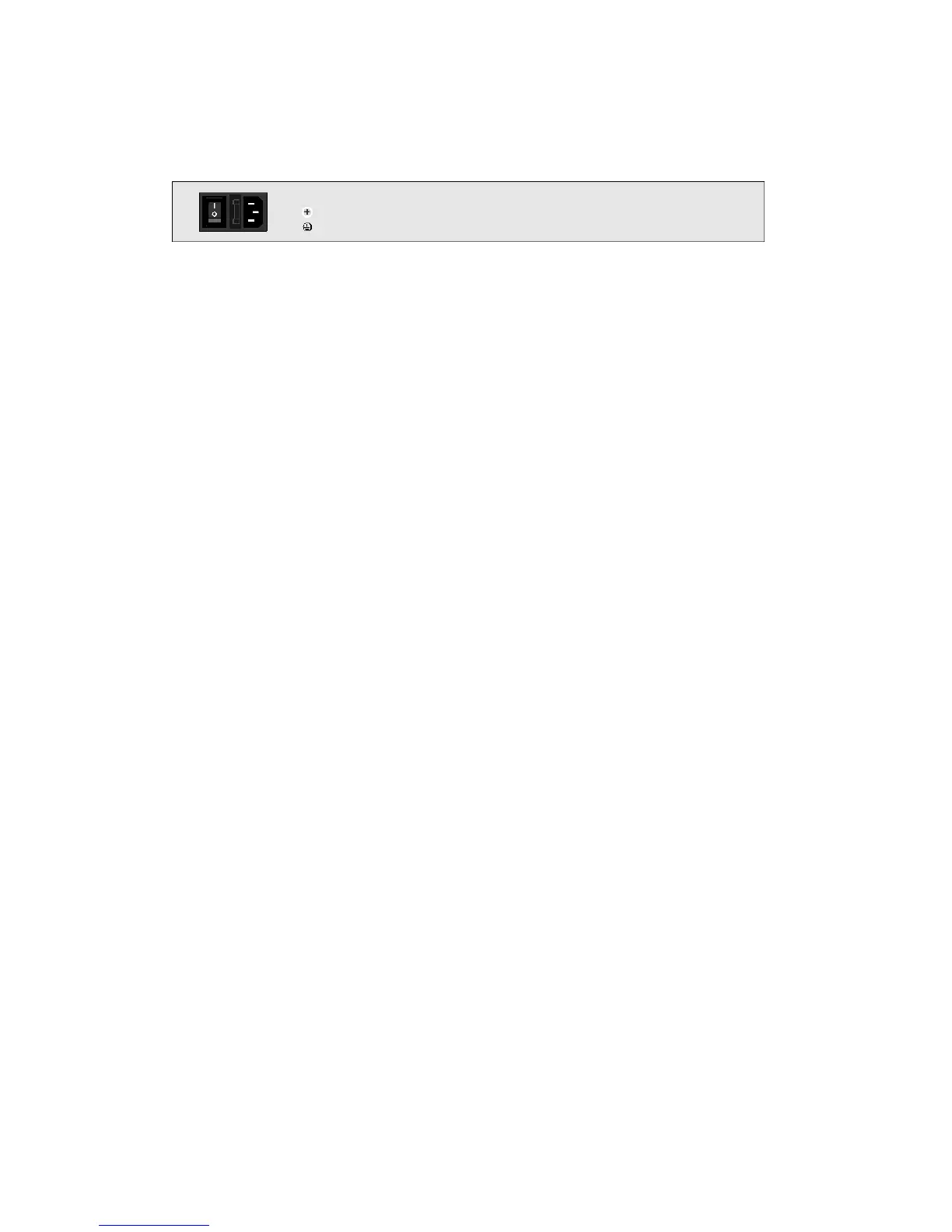The Real Panel
The rear panel view of the Ethernet switch consists of an AC power
connector.
Figure 3. Rear panel view of the switch
AC Power Connector
Plug the female connector into the switch and male connector into a power
outlet. Supports input voltages 100-240VAC, 50/60Hz.
Troubleshooting
The Switch can be easily monitored through panel indicators to assist in
identifying problems. This section describes common problems you may
encounter and possible solutions.
Power
If the power indicator does not light when the power cord is plugged in, you
may have a problem with the power outlet or cord. However, if the power LED
goes off after running for a while, check for loose power connections, power
losses or surges at the power outlet. Turn off power, wait 30 seconds and turn
power on again. If problem is still not resolved call for dealer’s assistance