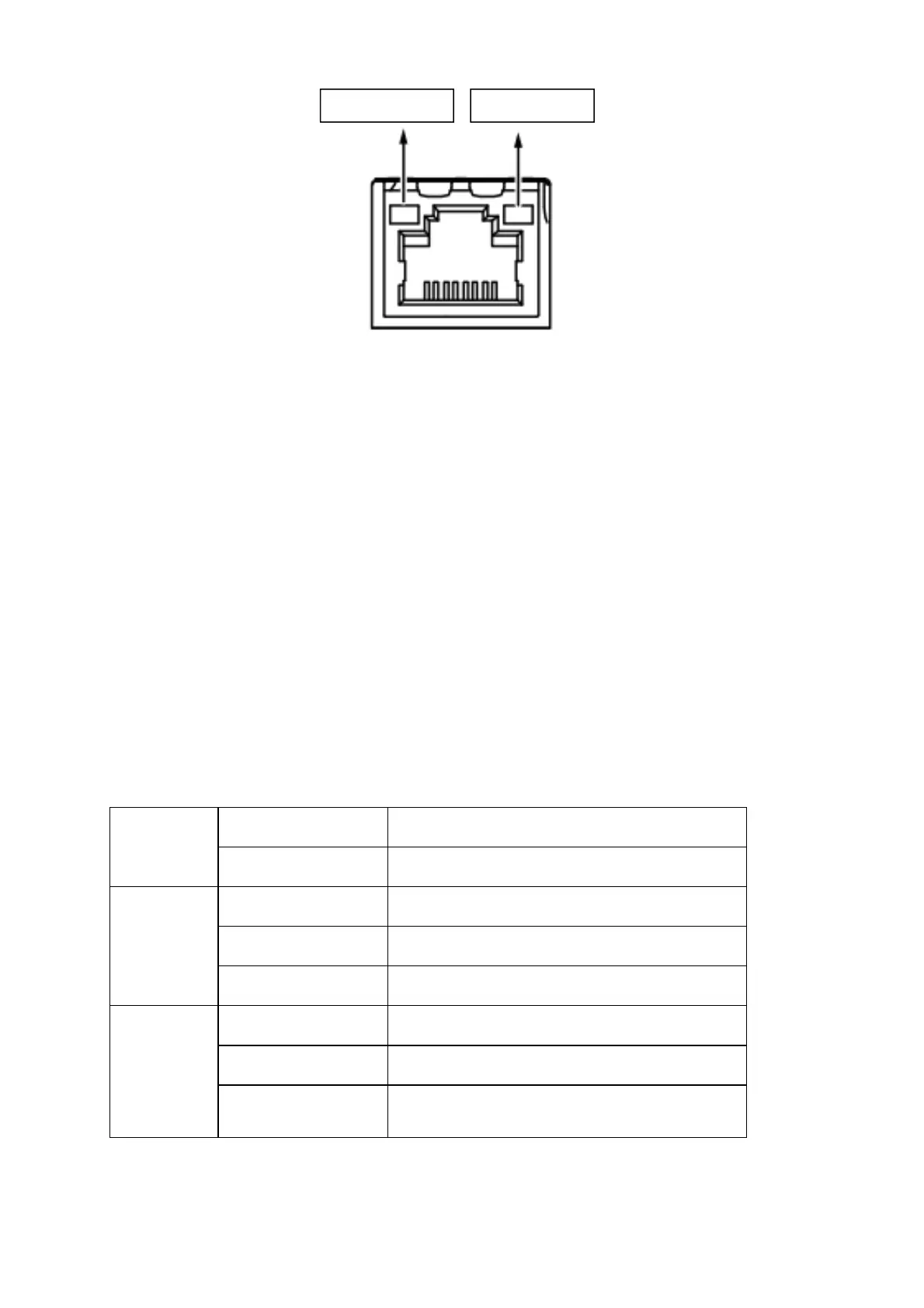Ex Mode Dip Switch
EX ON Ports 1 & 2 up to 250m PoE distance. When enabled, each port is
isolated, but is linked to the uplink ports.
EX OFF Normal communication for ports 1 ~ 5
EX mode in 802.3af (15.4W):
Camera connection up to 250m@10Mbps via EXPoE ports.
EX mode in 802.3at (30W):
Camera connection up to 200m@10Mbps via EXPoE ports.
Led Definitions
Power Orange ON Power is on and normal.
Orange Off Power is off.
Link/Act Green ON Ethernet port is connected.
Green Off No connection.
Green blinking Data is being transmitted or received.
PoE Orange ON Port is linked to a powered device.
Orange Off No device is connected.
Orange blinking Abnormal power supply is detected.
Port LED1 Port LED2
