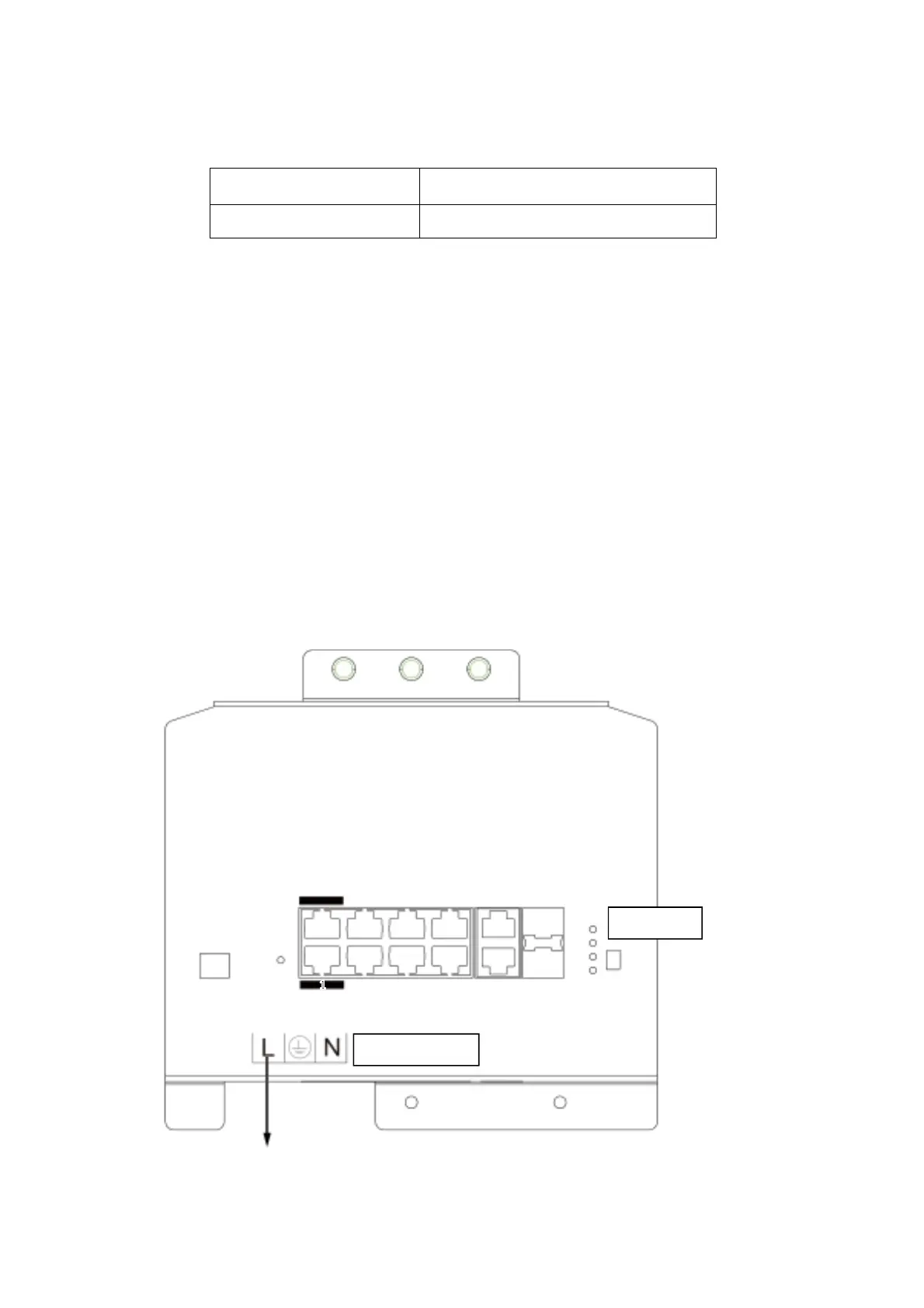Package Content
1x PoE switch 1x Quick Installation Guide
1x T25 L-wrench
Important
1. Install the PoE switch in a ventilated and dry place that is free of
electromagnetic source, vibration, moisture, and dust.
2. Make sure the ventilation openings on the switch are not
blocked.
3. Use CAT5 or 5e UTP/STP cables.
4. AC input (100~240V/AC, 50~60Hz), for a max. consumption of
150W.
Connection
Industrial 8xFE PoE + 2xCombo GbE EXPoE Switch
VAC 100~240 power input
100-240VAC
EX Mode
OFF
ON
2 4 6 8 10 10
3 5 7 9 9
PWR
PoE LINK/ACT
-