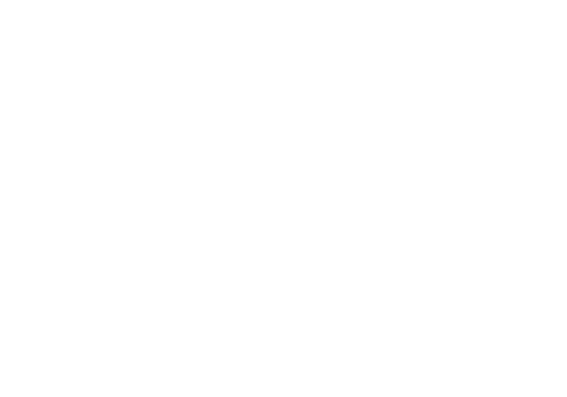3
1. INTRODUCTION
Purpose of use
The DiVision 300 home IP camera is designed for a remote surveillance inside the buildings. The
device can be remotely controlled online via the DIGMA SmartLife mobile application.
2. AVAILABLE FEATURES
Online control
With the DIGMA SmartLife mobile app you can remotely connect to the device, monitor the current
situation, or view the recorded videos from anywhere in the world via the internet.
Motion detector
Receive a notication on your mobile when movement is detected in the camera’s eld of vision, and
activate video recording when motion detection is triggered.
Shared access
Share your video camera access, let trusted persons view the image from the device.
Night mode
In conditions of a low lighting, the camera will automatically switch to night mode by activating the
infrared light.