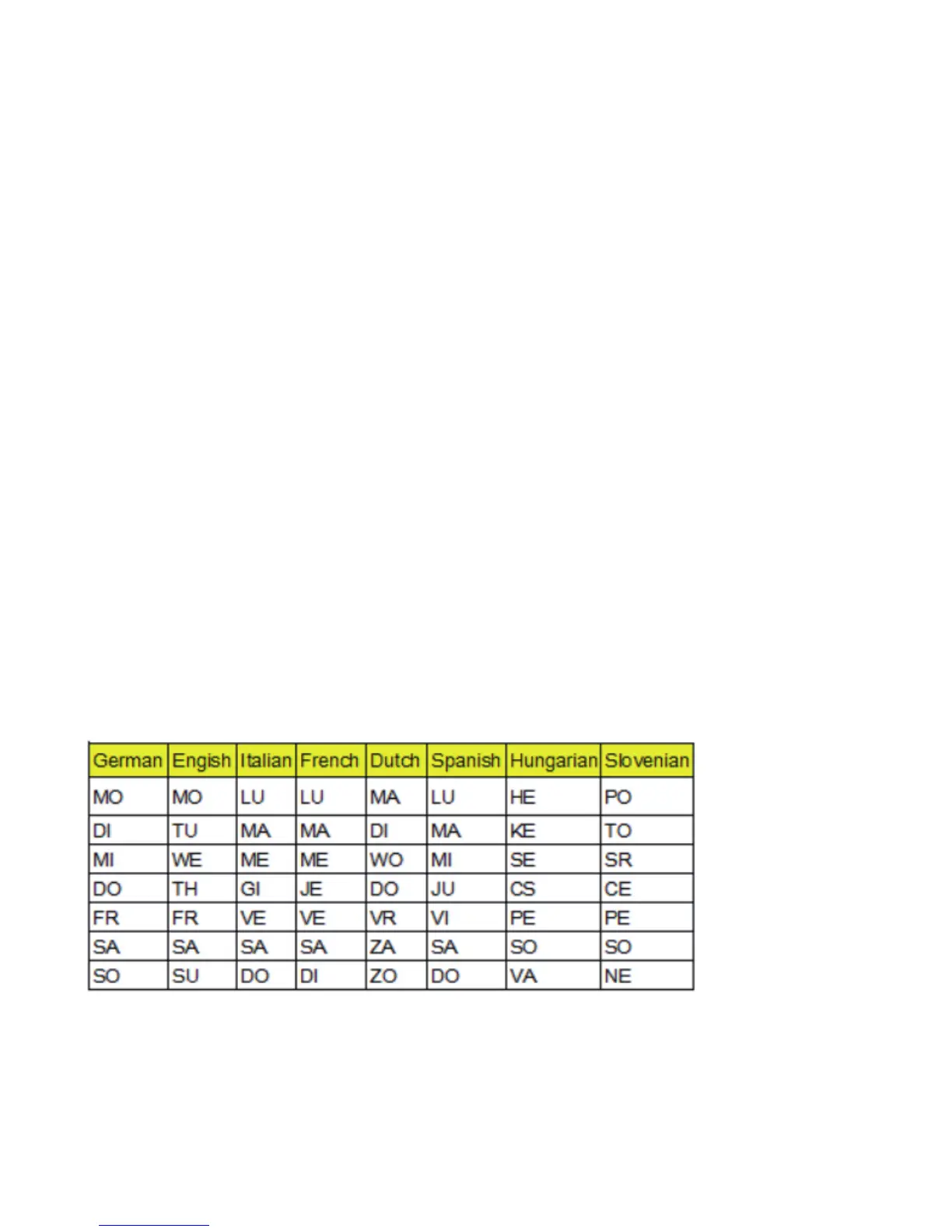SNOOZE FUNCTION
WEEKDAY LANGUAGES DISPLAY
Alarm ring:
a) alarm will last for 5 mins.
b) Alarm tone:
0-10 seconds:One beep per second
11-20 seconds:Two beeps per second
21-30 seconds:Three beeps per second
>31-300 seconds:Four beeps per second
c) Press the “SNOOZE/LIGHT”buon for 8 minutes of snooze me, the “Zz” will
flash on LCD. To cancel snooze, press any other buon on the clock.
d) The alarm me has no limit, so it will repeat infinitely. To stop the alarm,
press any other buon on the clock. The alarm will ring 24 hours later if it is
sll set.
1. Temperature ranges: -10℃~50℃(14℉-122℉)
2. The indoor temperature will display within 3-8 minutes automacally aer
set up.
3. Press “SET” buon to switch between Celsius or Fahrenheit.
4. The temperature will show “HH” if the temperature is higher than 50℃
(122℉)
5. The temperature will show “LL” if the temperature is lower than -10℃
(14℉)
TEMPERATURE
