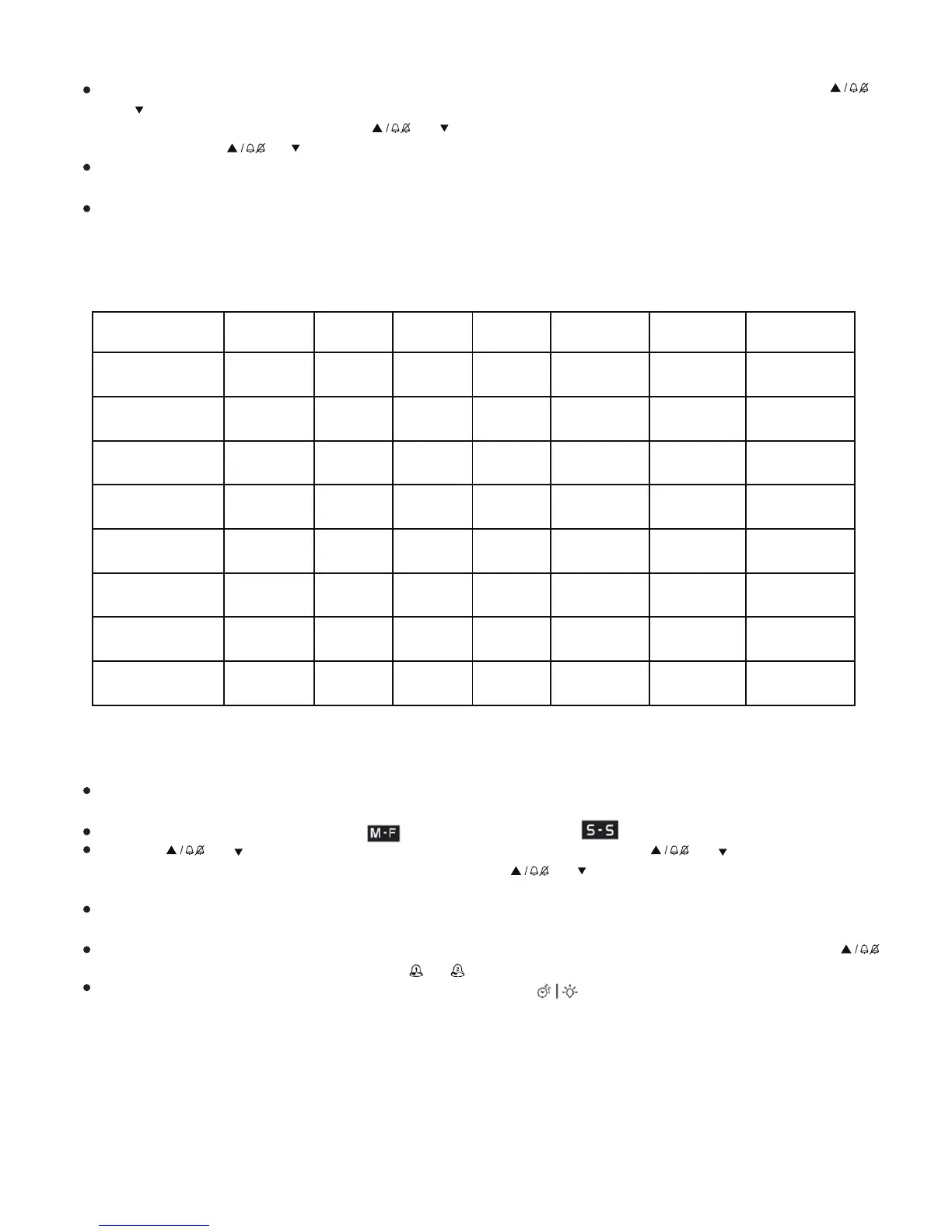In normal time mode, press MODE once to switch to AL1 or AL2, then press and hold MODE for 3
seconds, the alarm time begins flashing.
Choose the alarm mode between (Monday to Friday) and ( (Saturday and Sunday).
Press or to set the alarm to the desired hour and minute. Press or for advancing/
backwarding by one step per second; press and hold or for fast advancing/ backwarding by
eight steps per second.
While setting, press MODE to confirm present item and proceed to next. If there is no operation in 20
seconds, it will quit setting.
To turn on or off the alarm, press MODE again to switch to AL1 or AL2 preset alarm time and press ;
when the alarm is on, the alarm symbol or appears or appear.
The alarm sound lasts 2 minutes. When it sounds, press for 5 minutes’ snooze; press any other
button to stop alarm or quit snooze.
In normal time mode, press and hold MODE button for 3 seconds, the digits begin to flash. Press
or to set the clock by sequence to the desired year→month→date→weekday language→12 or 24
hour→ hour→ minute→exit. Press or for advancing/ backwarding by one step per second;
press and hold or for fast advancing/ backwarding by eight steps per second.
Press MODE to confirm present item and proceed to next. If there is no operation in 20 seconds, it will
quit setting.
While setting the language of weekday, the sequence is English→ German→ French→ Italian →Dutch
→Spanish→Danish.
TIME SETTING
ALARM SETTING & SNOOZE FUNCTION
7 LANGUAGES WEEKDAY DISPLAY
Language
German
English
Italian
French
Dutch
Spanish
Danish
