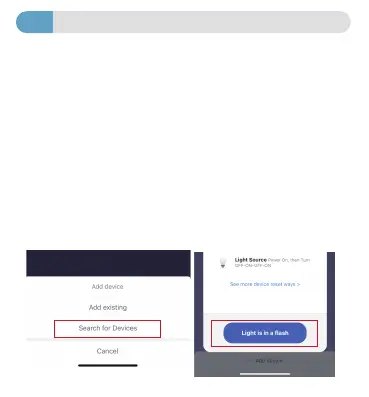Pairing thermo-hygrometer with WiFi Hub
4
Connection Method
Step1: Aer the gateway getting connected
, click the
gateway icon into Gateway page to add a sensor.
Step2: Long-press sensor the "Network Switch" for
5-10s until the green lights flash to keep the
thermo-hygrometer in pairing mode.
Step3: Click "Add device" to add the sensors in
Gateway, then select "Search for Devices".
Step4: Click on the "Light is in a flash" to connect
the th sensor and confirm.
①
Step 1: Turn on the phone's bluetooth and WiFi.
Step 2: Long-press the button on the WiFi hub for
5-10s until the green lights flash to keep in pairing
mode.
Step 3: Click "Add device" or top right "+", select "
Gateway control">"Socket Gateway (BLE)"> to add
the WiFi Hub in app.
Step 4: Waiting for connecting to be 100% completed.
Connection Method
Step1: Aer the gateway getting connected, then add
a sensor to the APP.
Step2: Long-press sensor the "Network Switch" for
5-10s until the green lights flash to keep the
thermo-hygrometerin pairing mode.
Step3: Click upper right corner "+", select "Sensors" >
"Sensor(BLE) to add the thermo-hygrometer.
Step4: Click the Gateway icon, tap "Add device" and
select >"Add existing" >" add the already connected
thermo-hygrometer in Gateway.
Note: Make sure Bluetooth and WiFi on your phone is
turned on during paring. Please check the above
steps and try again if paring fails.
Verbindungsmethode
Schritt 1: Nachdem das Gateway verbunden wurde,
fügen Sie der APP einen Sensor hinzu.
Schritt 2: Halten Sie den Sensor “Netzwerkschalter”
5–10 Sekunden lang gedrückt, bis die grünen Lichter
blinken, um das Thermo-Hygrometer im Kopplungs-
modus zu halten.
Schritt 3: Klicken Sie auf das „+“ in der oberen
rechten Ecke, wählen Sie “Sicherheitssensor” >
“Sensor (BLE)”, um das Thermo-Hygrometer
hinzuzufügen.
Schritt 4: Klicken Sie auf das Gateway-Symbol,
tippen Sie auf “Add device” und wählen Sie > “Add
existing” >“, um das bereits verbundene Thermo-Hy-
grometer im Gateway hinzuzufügen.
01 02 03 04 05 06 07 08 09 10 11 12 13 14
15 16 17 18 19 20 21 22 23 24 25 26 27
28 29 30 31 32 33 34 35 36 37 38 39 40
41 42 43 44 45 46 47 48 49 50 51 52 53
54 55 56 57 58 59 60 61 62 63 64 65 66
