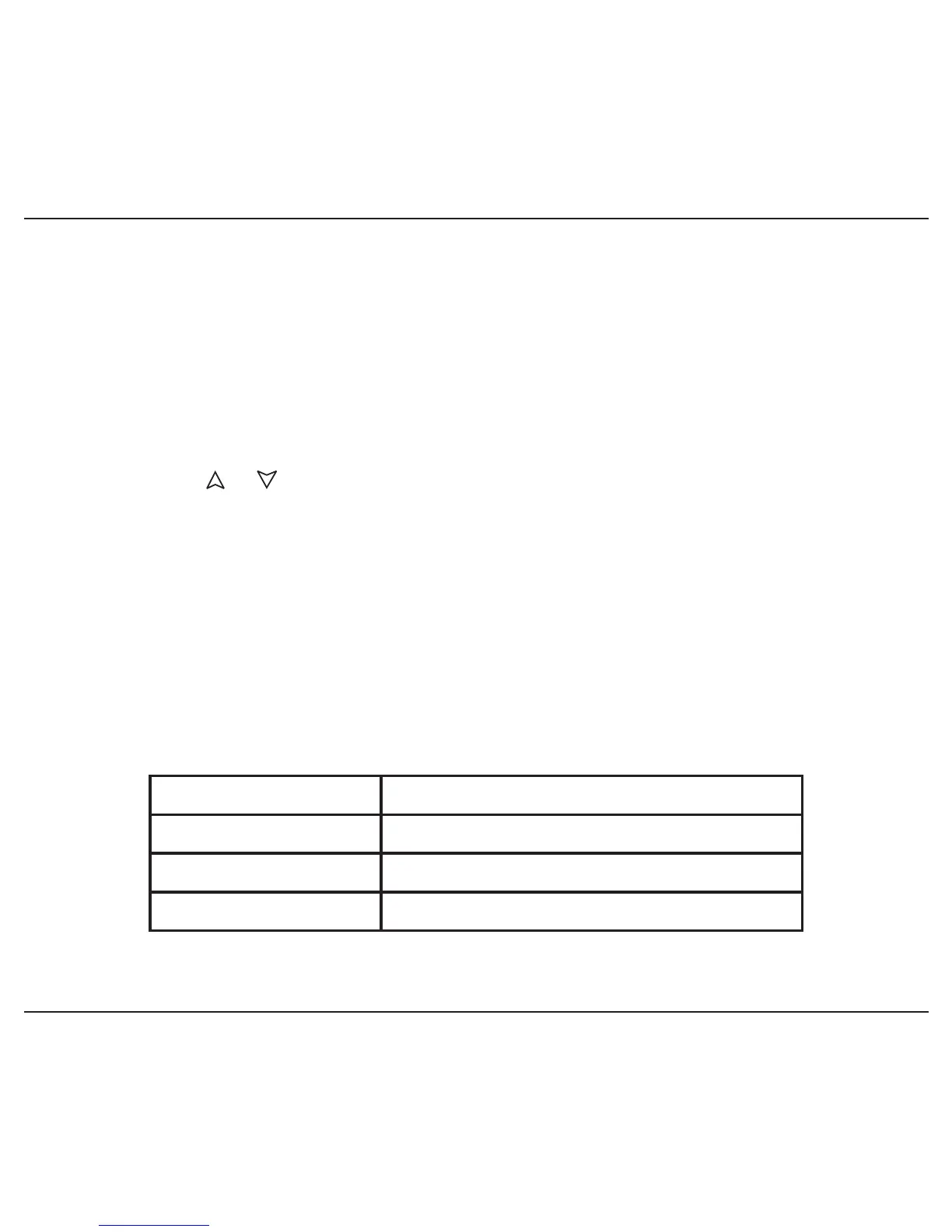9
Option Settings
This thermostat has 5 OPTION settings that you can change. The OPTION data will appear
on the lower pane of the screen.
Option 1: Choosing 12- or 24-hour Format
• PressandholdSETfor3secondstoentertheOptionSettingmode.willash
on screen. (Note: The 12-hour format is the default setting.)
• Press or to toggle between the 12- and 24-hour format.
Option 2: Selecting the Heat Cycle Rate
To provide precise, consistent and economical heating, this thermostat has an adjustable
heat cycle rate. The cycle rate determines the on/off time cycles that the thermostat uses to
reach and maintain the desired temperature.
Certaincycleratesaremoreefcientwhenusedwithcertaintypesofelectricheating
systems. Selecting the correct cycle rates help maintain an even temperature, which has
proven to reduce energy usage to reduce energy usage while improving comfort.
Cr Cycle Rates
Cr-0 OFF(xedspan)
Cr-1 20 seconds
Cr-2 240 seconds (4 minutes)
