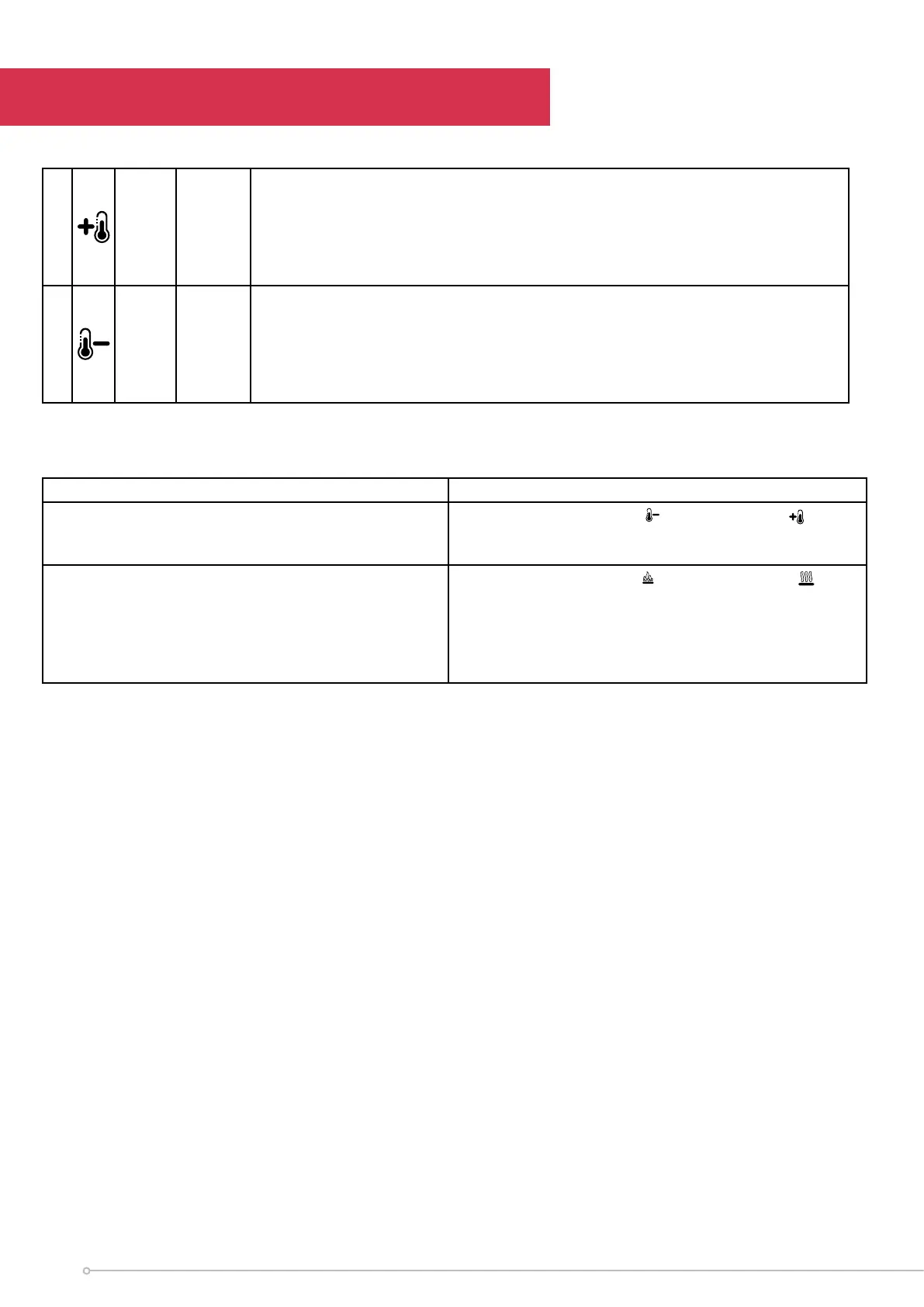Operation
G 31 Temp Up
Press multiple times to increase the heater temperature in 1
0
C increments. The
highest temperature that can be set 37
0
C.
Note: Once you stop at your desired temperature this will flash 3 times, then the
display will show the room temperature as detected by the product. If the set
temperature is lower than the detected room temperature the heater will not
activate.
H
18
Temp
Down
Press multiple times to lower the heater temperature in 1
0
C increments. The lowest
temperature that can be set is 5
0
C.
Note: Once you stop at your desired temperature this will flash 3 times, then the
display will show the room temperature as detected by the product. If the set
temperature is lower than the detected room temperature the heater will not
activate.
User Modes:
Mode Name /Description Action (Actions cannot be input by remote control)
Change Celsius (
0
C) to Fahrenheit (
0
F)
Press both Temp down (
) and Temp up ( ) on
the unit and hold until beep is heard and display
flashes. (To revert back to Celsius repeat this action)
Disable/Enable Heat Options
Hold both Flame cycle (
) and Heat cycle ( ),
on the product, for 5 seconds, when the heater has
been disabled the product will beep. This will disable
heat control functions on the product only. To enable
heat repeat this action. Note: the remote control will
still be able to operate heat functions.
14
