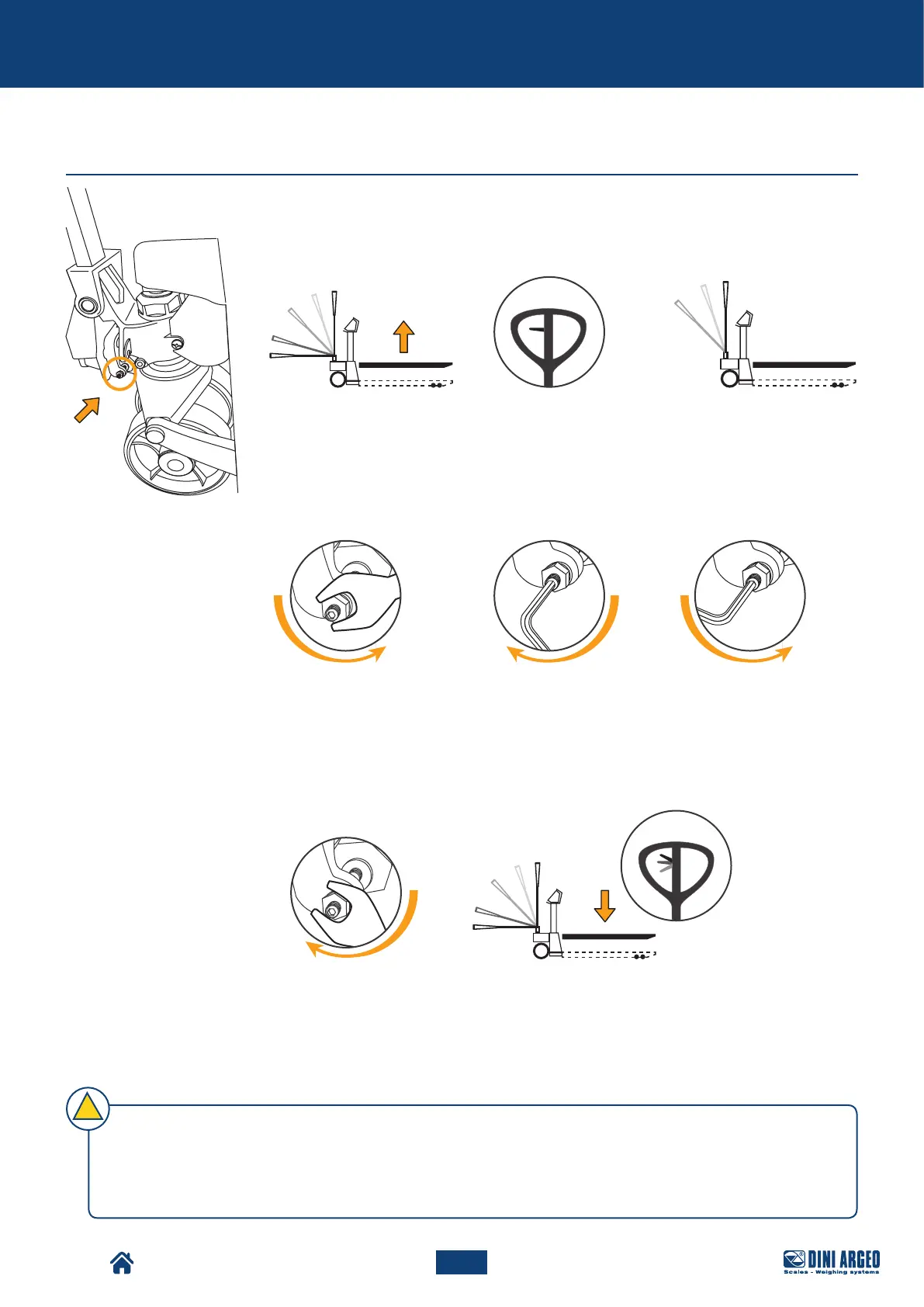TPW
16
!
USER_MANUAL_ENG_TPW_4_R1
Regulation of the forks lowering
g. Tighten the locknut, to
lock the adjustment screw.
h. Using the control
lever, the downwards
movement can be carried
out from any tiller position.
a. Place the forks at the
maximum height.
b. Place the tiller control
lever in POS. 1 (centre).
c. Make sure the tiller is in
the upright position.
d. Unscrew the locknut,
to unlock the
adjustment screw.
e. Slowly turn the
adjustment screw
clockwise until the forks
start moving downwards.
f. As soon as the forks
start lowering, turn the
adjustment screw one and
a half turns anti-clockwise.
Make sure that with the tiller in its transport position, it is not possible to raise the forks. Otherwise you will need to:
• unlock the lock nut,
• turn it half a turn clockwise,
• tighten the locknut back up again.
Maintenance
