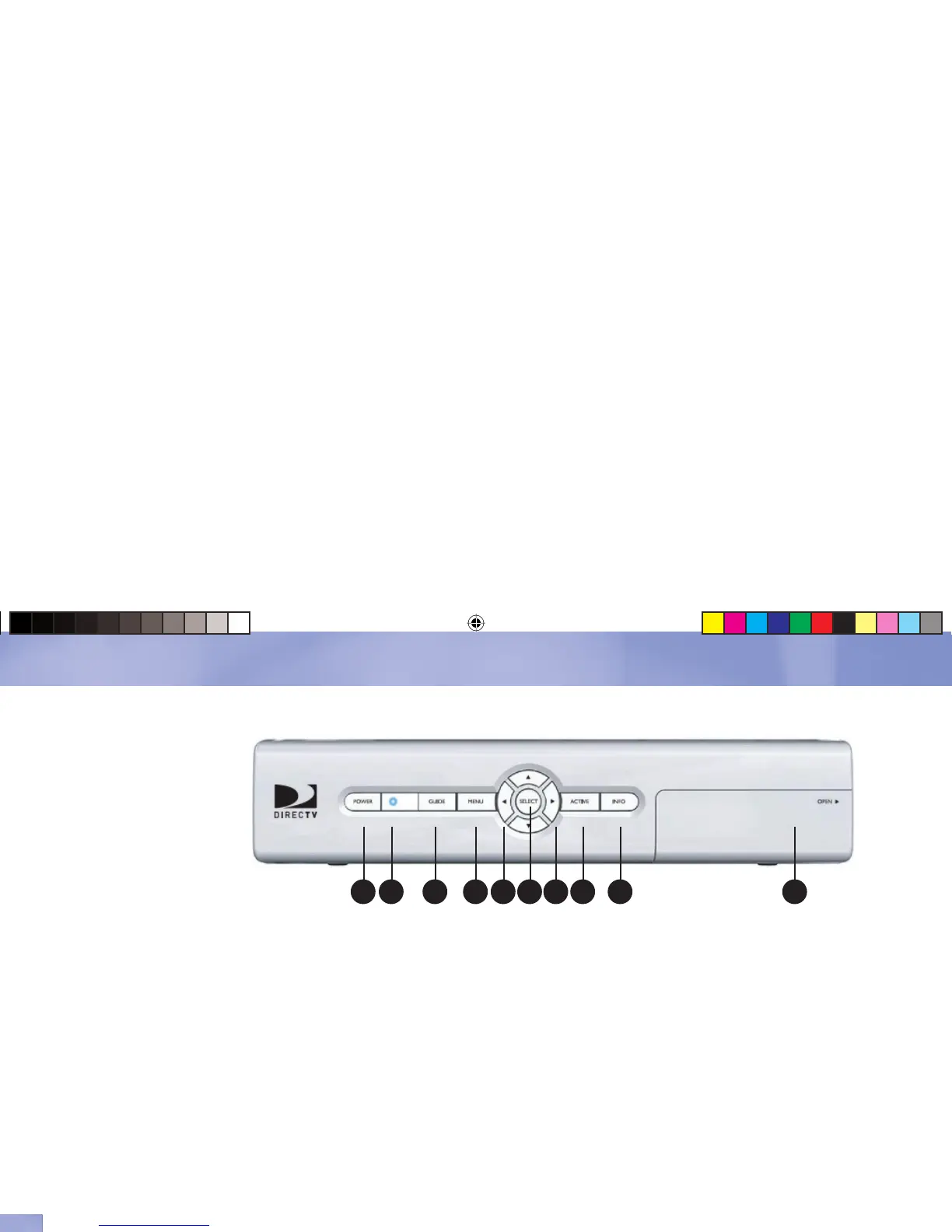4
4
DIRECTV Receiver Front Panel
Getting Started
DIRECTV Receiver Front Panel
Your equipment may not look exactly like the model illustrated.
1) POWER – Turns your DIRECTV Receiver on or off. Your DIRECTV Receiver still tunes and
receives messages when powered off.
2) REMOTE SENSOR – The infrared sensor picks up commands from the remote control.
3) GUIDE – Displays the onscreen program guide.
4) MENU – Brings up the Quick Menu to access settings and services.
5) ARROWS – Move the onscreen highlight up, down, left or right.
6) SELECT – Selects the item highlighted.
7) ACTIVE – Displays the DIRECTV Interactive Home Page—local weather and more!
8) INFO – Displays channel banner or info to a highlighted program or channel cell.
9) DOOR PANEL – The access card slot and RESET button are located behind the door panel.
1 2 3 4 5 6 7 8 95
D12_MUG.indb 4D12_MUG.indb 4 11/1/06 5:52:15 PM11/1/06 5:52:15 PM
