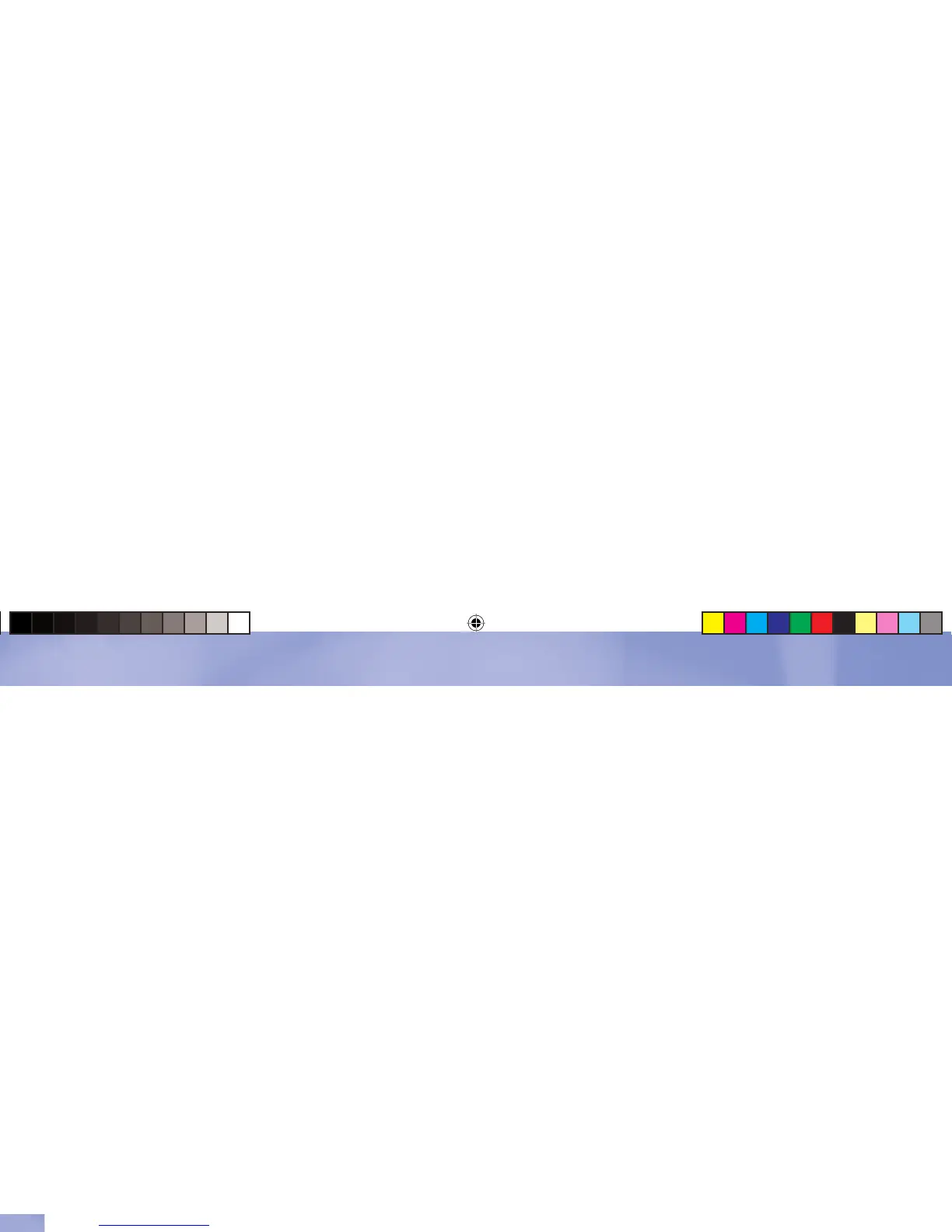Scheduler
This feature gives you an overview of and access to all the programs you’ve set to Autotune or pur-
chase.
Favorites
Check the current status of your Favorites list(s) by clicking here, and make changes if you like. See
page 24 for more details.
Parental Controls
Check the current restrictions of your Parental Controls by clicking here, and make any adjustments.
See page 26 for more details.
The Quick Menu
Favorites
20
D12_MUG.indb 20D12_MUG.indb 20 11/1/06 5:52:22 PM11/1/06 5:52:22 PM
