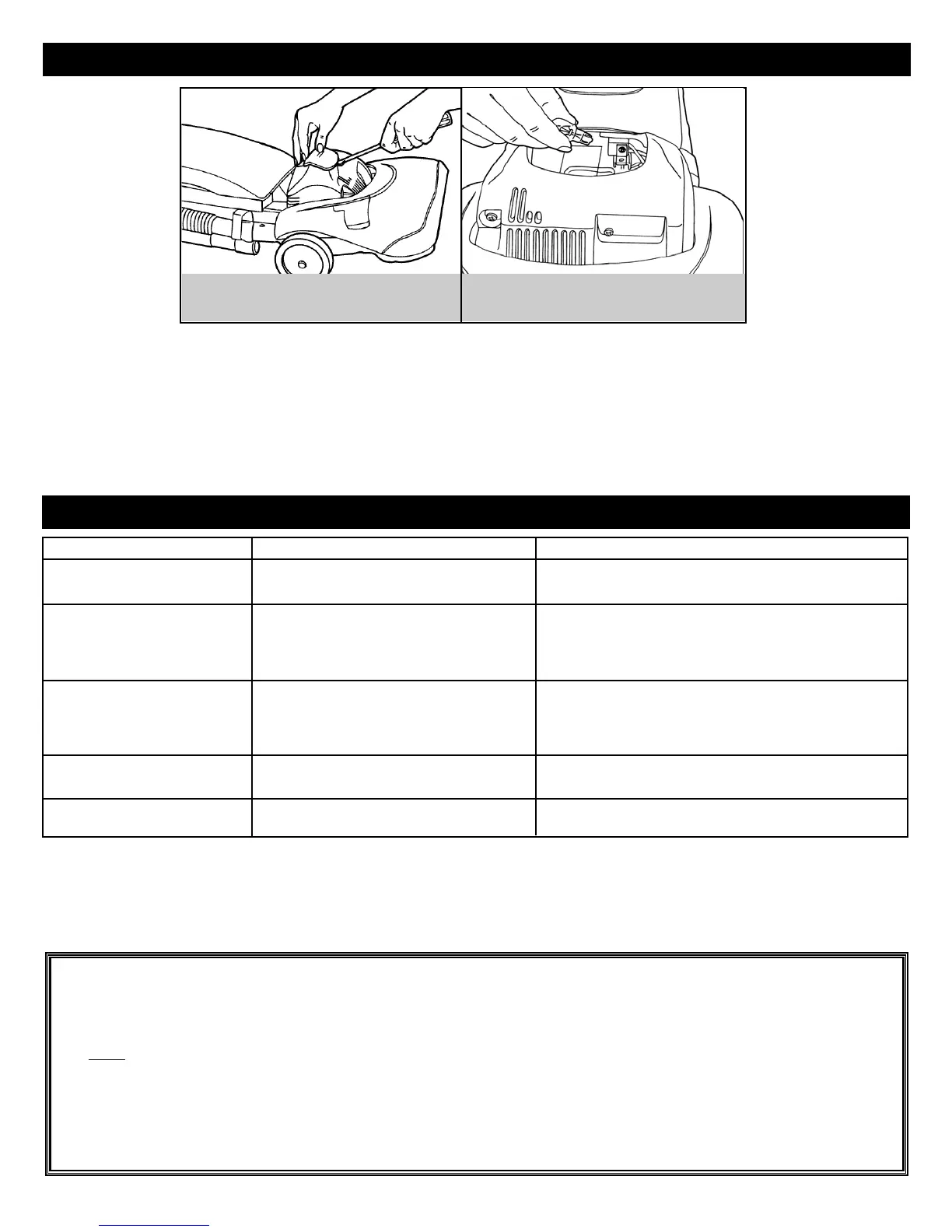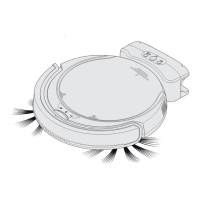PROBLEM POSSIBLE REASON
POSSIBLE SOLUTION
1. Power cord not firmly plugged into outlet.
2. Blown fuse or tripped breaker.
3. Needs Service.
1. Paper bag is not opened.
2. Paper bag full.
3. Brushroll worn.
4. Broken or worn belt.
5. Nozzle/hose clogged.
6. No paper bag.
1. Paper bag full.
2. Bag not installed correctly.
3. Puncture/hole in paper bag.
4. Handle seal.
5. No bag in cleaner.
6. Hose not installed correctly.
1. Hose clogged.
2. Paper bag full.
3. No bag in cleaner.
1. Bulb burnt out.
2. Loose electrical wires.
1. Plug unit in firmly.
2. Check fuse or breaker in home. Replace fuse/reset breaker.
3. Take to service center or call 1-800-321-1134.
1. Insert finger into hole and push paper away from opening.
2. Replace paper bag - Pg. 4.
3. Replace brushroll - Pg. 4.
4. Replace belt - Pg. 4.
5. Remove nozzle/hose guard to clear blockage - Pg. 4.
6. Install bag - Pg. 4.
1. Replace paper bag - Pg. 4.
2. Review paper bag installation - Pg. 4.
3. Replace paper bag - Pg. 4.
4. Check handle assembly - Pg. 3.
5. Install bag - Pg. 4.
6. Review Hose Installation - Pg. 3.
1. Remove hose and tools; remove obstruction - Pg. 3.
2. Replace paper bag - Pg. 4.
3. Install bag - Pg. 4.
1. Replace bulb - Pg. 5.
2. Call 1-800-321-1134 for nearest authorized Royal
®
Dealer.
Cleaner won’t run
Cleaner won’t pick-up or low suction
Dust escaping from cleaner
Cleaner tools won’t pick up
Headlight not working
IMPORTANT:
UNPLUG CLEANER BEFORE SERVICING
CUSTOMER SERVICE: In the event that further assistance is required, see your Yellow Pages for an authorized Royal
®
Dealer. Costs of any transportation to and from any
place of repair are to be paid by the owner. The service parts used in this unit are easily replaced and readily available from an authorized Royal
®
Dealer or retailer. Always identify your
cleaner by the model and Mfg. code when requesting information or ordering replacement parts. (The model number and Mfg. code appears on the lower back of the cleaner.)
5
TROUBLESHOOTING GUIDE
LIGHTBULB REMOVAL & REPLACEMENT
Diagram 1: Pop Headlight Lens
Insert flat head screwdriver into bottom slot and pry out-
ward.
Diagram 2: Remove/Replace Bulb
Pull bulb out of socket to remove. Push bulb into socket
to replace.
*LIGHTBULB REMOVAL & REPLACEMENT
TOOL REQUIRED: FLATHEAD SCREWDRIVER
WARNING: TO REDUCE THE RISK OF ELECTRIC SHOCK - UNPLUG CLEANER BEFORE REMOVING OR REPLACING LIGHTBULB.
This cleaner uses a common automotive lamp #906, 13.0 volts. For bulb replacement call 1-800-321-1134 or your local auto parts store.
1. Lean cleaner handle back. Insert end of standard (flat head) screwdriver into bottom slot and pry outward to pop headlight lens out, (Diagram 1).
2. Pull bulb out of socket to remove. Push bulb into socket to replace, (Diagram 2).
3. Snap headlight lens panel back into place.
*Not available on all models
1.
2.
LIMITED WARRANTY
To the consumer, Royal Appliance Mfg. Co. warrants this vacuum cleaner to be free of defects in material or workmanship commencing upon the date of the original pur-
chase. Refer to your vacuum cleaner carton for the length of warranty and save your original sales receipt to validate start of warranty period.
If the vacuum cleaner should become defective within the warranty period, we will repair or replace any defective parts free of charge. The complete machine must be deliv-
ered prepaid
to any ROYAL
®
Authorized Sales & Warranty Service Station. Please include complete description of the problem, day of purchase, copy of original sales
receipt and your name, address and telephone number. If you are not near a Warranty Station, call the factory for assistance in the USA & Canada: 1-800-321-1134 . Use
only genuine Royal
®
replacement parts.
The warranty does not include unusual wear, damage resulting from accident or unreasonable use of the vacuum cleaner. This warranty does not cover belts, brushes,
bags, belts, filters, bulbs or fan damage. This warranty does not cover unauthorized repairs. This warranty gives you specific legal rights and you may also have other
rights. (Other rights may vary from state to state in the USA).