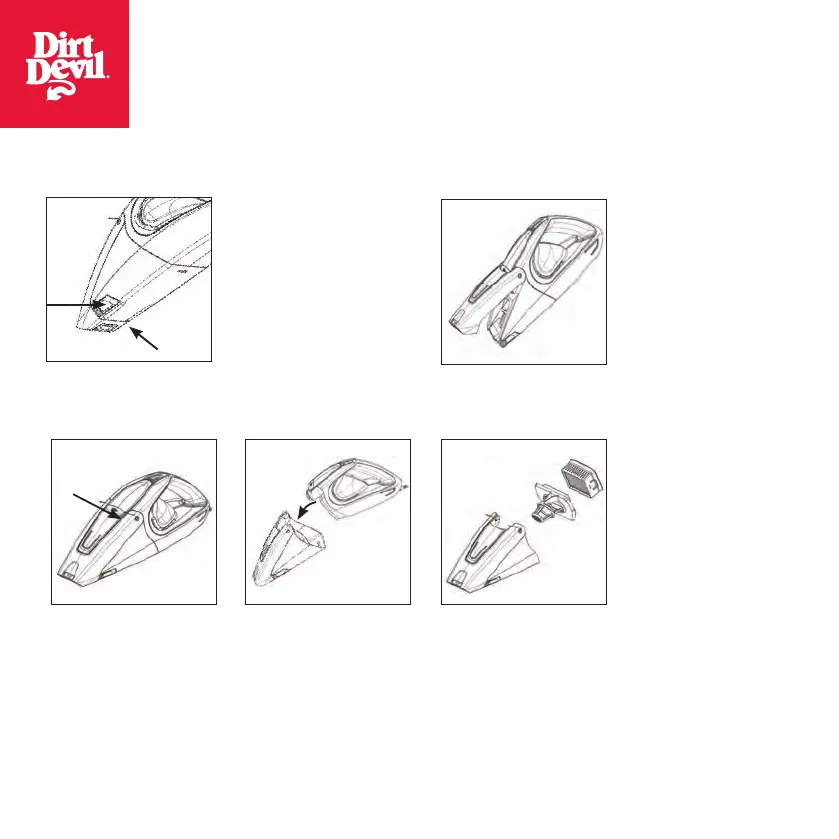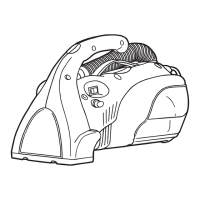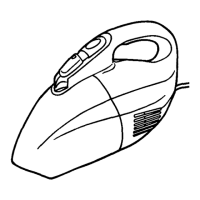1. While holding the dirt
cup and handle press
filter access button.
USE FILTER TYPE
F39
2. Remove the dirt cup to
access filter.
3. Remove filter assembly from
dirt cup & separate the filter
and pre-screen. Tap filter over
a trash receptacle to remove
debris. Also be sure to wipe
debris from the prescreen. Do
not discard pre-screen.
4. Please follow the
instructions in reverse
to assemble the filter
assembly back into the
dust cup & the dust
cup to the main unit.
Quickflip DIRT CUP EASY EMPTY
FILTER REMOVAL AND REPLACEMENT
Note: The Quickflip Dirt
Cup door cannot be
opened with the Powered
Brushroll attachment
assembled to the Vacuum
Cleaner. (not available on
some models)
Hold hand vac over trash
receptacle. Press BOTH
“Quickflip Dirt Cup Release
Buttons”, located on the
bottom of the hand vac at the
same time to open and empty
debris
NOTE: This filter is rinseable with water. Do not use soap/detergent.
IMPORTANT: Filter must be completely dried before reuse.
HOW TO USE
