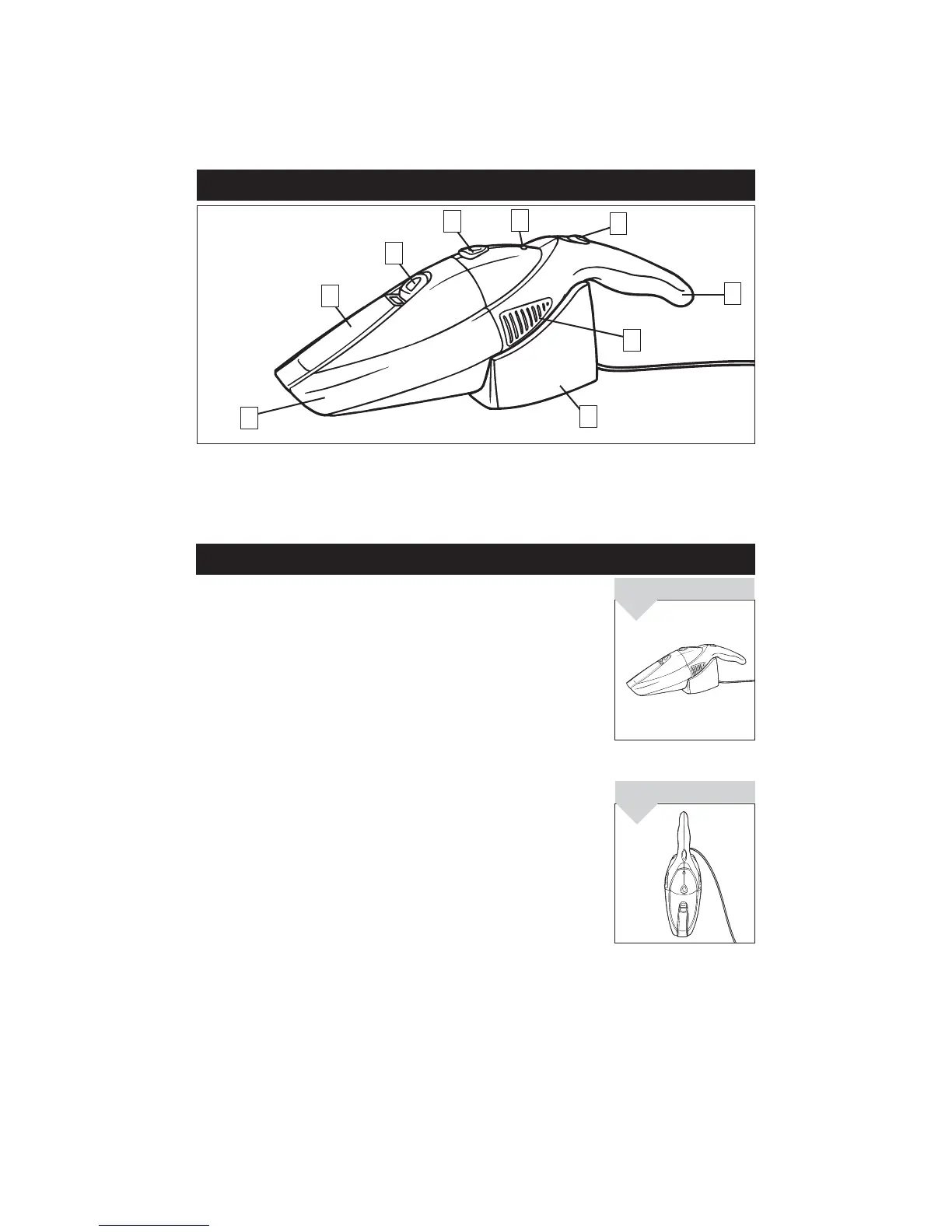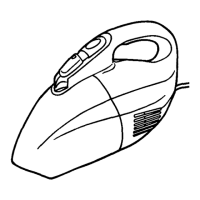FEATURES
1. Charging/Storage Base
2. Side Air Vents
3. Handle
4. Power Switch
5. Charging Light
6. Dirt Cup Release Button
7. Crevice Tool Release Button
8. Crevice Tool
9. Dust Cup
2
3
4
5
6
7
8
1
9
STORAGE/CHARGING
TOOL REQUIRED: SCREWDRIVER AND DRILL
A. CHARGING/STORAGE BASE
• Designed to sit in the charging base on a flat surface (Diagram 1) or mount
vertically (Diagram 2).
• For tidy storage, wrap excess cord on the back of the charging base and exit
at either side or out the bottom.
TO WALL MOUNT:
1. Place charging base against the mounting surface. Mark the centers of the holes.
2. Move base, then drill a 3/16” hole through the center of the marks.
3. Push plastic wall anchor into the drilled hole.
4. Be sure marked location is correct before drilling the second hole (adjust if
necessary). Drill second hole and install other wall anchor.
5. Match up holes in storage base to wall anchors and insert screws. Be sure
cord exits from one of the cord slots on the storage base.
6. Tighten the screws to hold the base flush to the mounting surface.
B. UNIT STORAGE
1. Hold the unit by the handle and push down firmly onto the charging base.
2. Be sure the red charging light is on.
C. CHARGING
NOTE: Use only the charger supplied by the manufacturer to recharge.
IMPORTANT: BEFORE FIRST USE, CHARGE YOUR UNIT FOR AT LEAST 24 HOURS.
• Power switch must be in the OFF position.
• Keep the charger plugged into a standard outlet at all times. It is normal for
the charger to become warm to the touch when charging.
• If the operating time gets shorter after repeated use, let the unit run until it
stops running. Recharge for 24 hours and repeat monthly for best results.
Designed to sit on a flat
surface.
1.
Designed to mount vertical-
ly on the wall.
2.