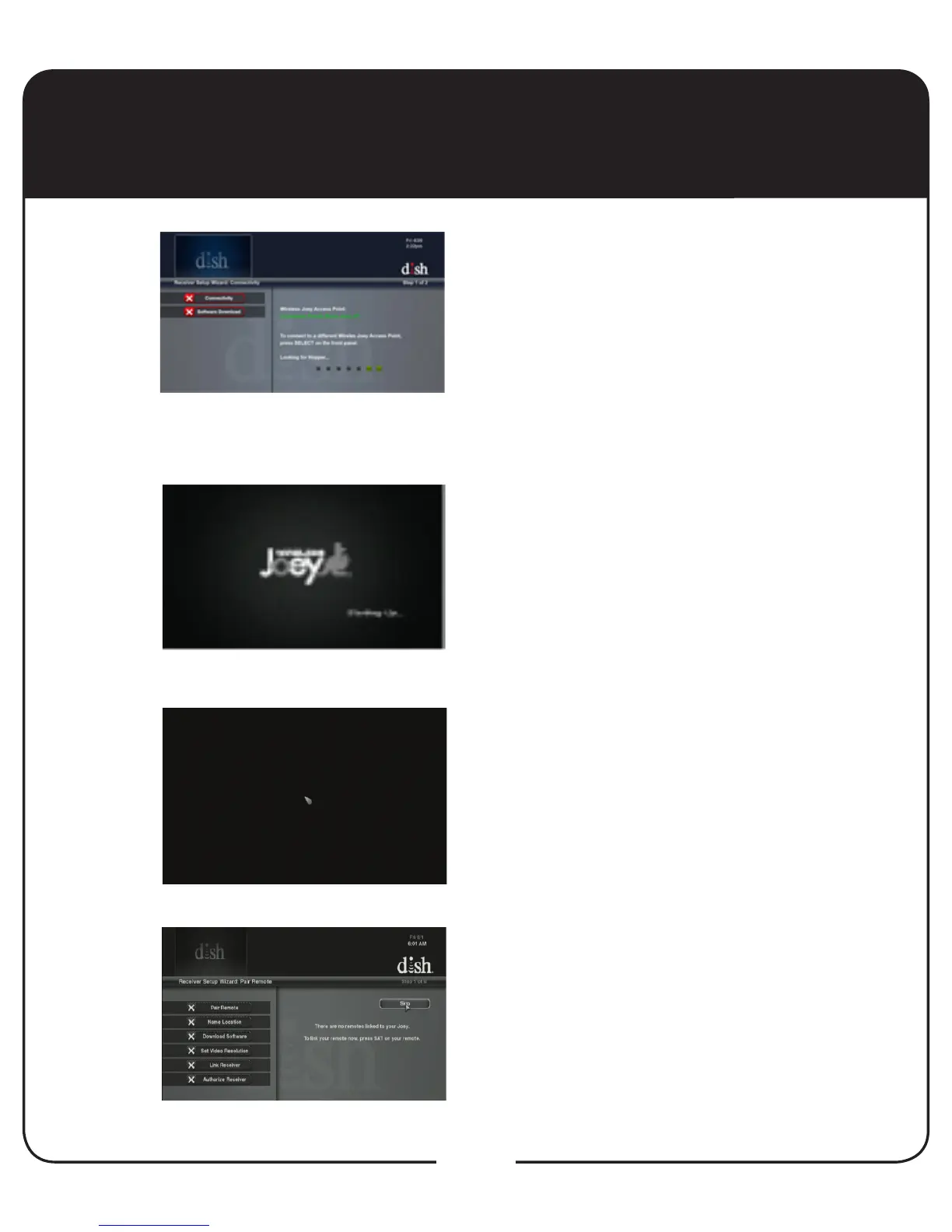14
When the Wireless Joey connects
to the Wireless Joey Access
Point, it then connects to a
Hopper receiver.
The Starting Up screen appears.
The cursor appears on the
screen.
After a few minutes, the Receiver
Setup Wizard screen appears.
Connecting to Home Network, continued
Continued on the next page
7
