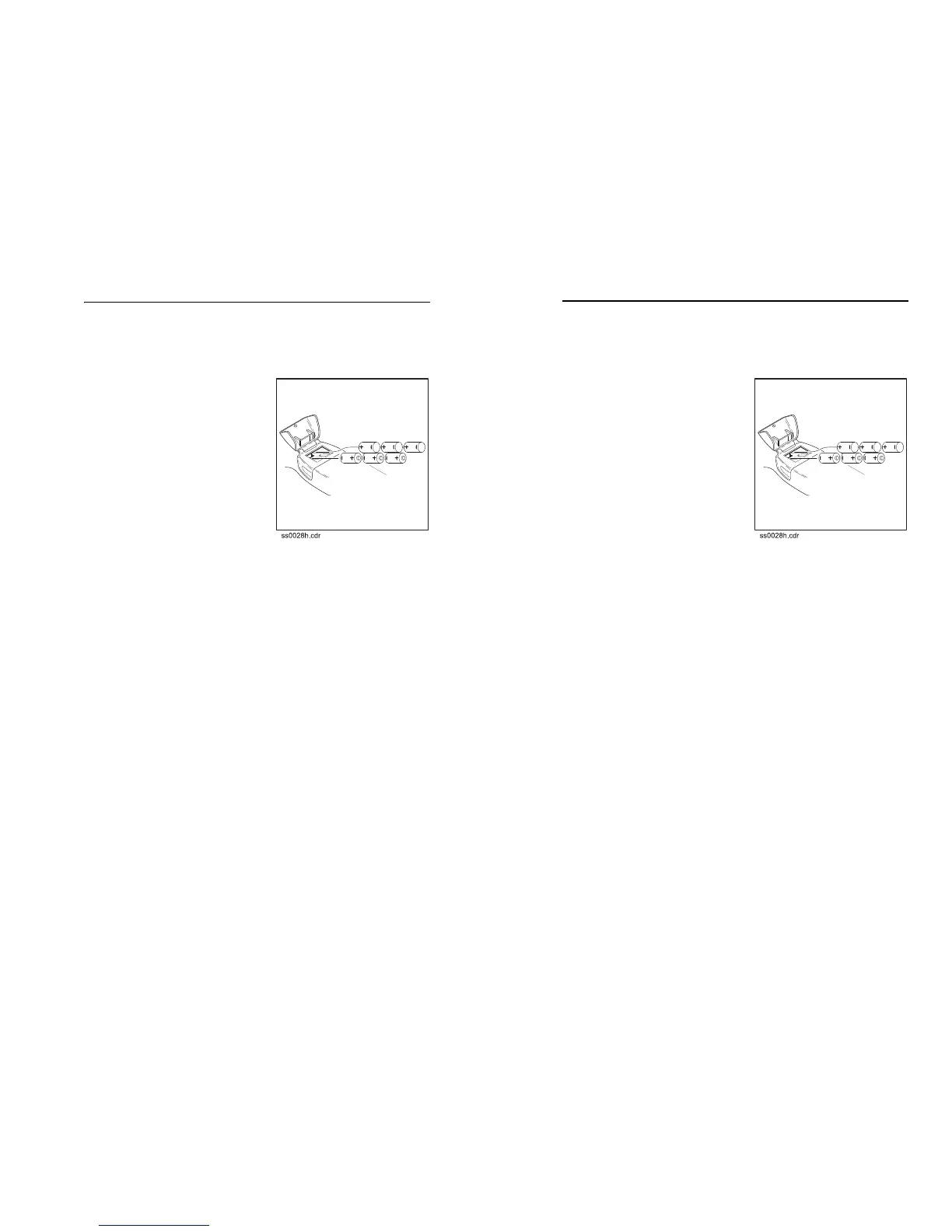750/752 Tracker - CONTROLS 11
SETUP
750/752 Tracker - CONTROLS 11
SETUP
SETUP
Install batteries
Use 6 C-cell alkaline batteries in
tracker. To install:
• unscrew battery cover
• insert batteries as indicated
• close cover and tighten screw
• check operation
Check Operation
Always check that tracker operates before leaving for jobsite and
after every battery change. To check operation:
• turn on tracker
• entire display will light briefly
• battery level will be shown graphically
• unit defaults to most recently used tracking mode
SETUP
Install batteries
Use 6 C-cell alkaline batteries in
tracker. To install:
• unscrew battery cover
• insert batteries as indicated
• close cover and tighten screw
• check operation
Check Operation
Always check that tracker operates before leaving for jobsite and
after every battery change. To check operation:
• turn on tracker
• entire display will light briefly
• battery level will be shown graphically
• unit defaults to most recently used tracking mode
