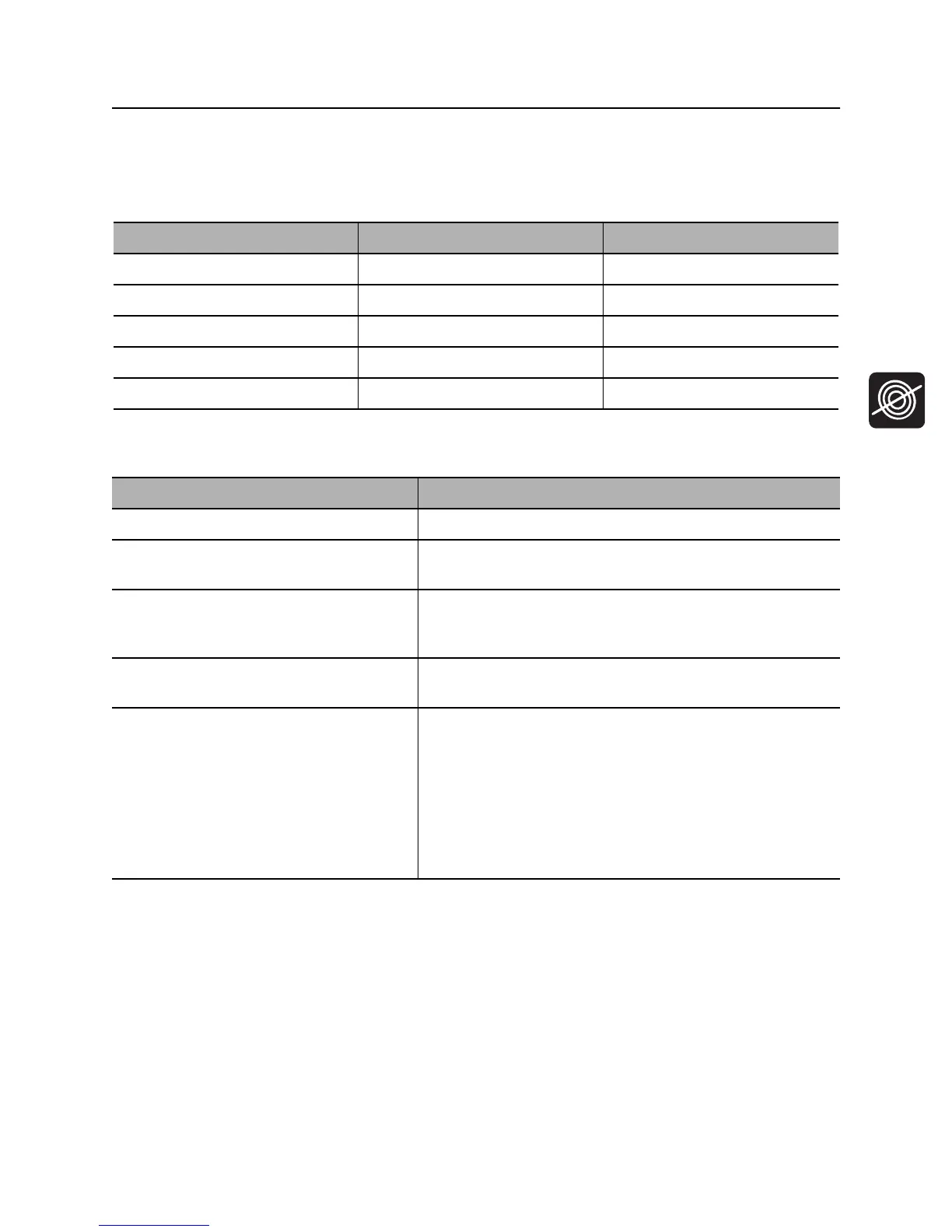830R/T Operator’s Manual Locate - 31
Active Location
CMW
Mark the Cable
Sweep, focus, and trace all detected signals in the area. Mark cable paths with colored paint or flags. See
the chart below for standard color markings for cable locations.
Special Situations
Utility Color Marking Symbol
electric red -E-
gas/oil yellow -G-
communications orange -TEL- or -TV-
water blue -W-
sewer green -S-
Situation What to try
Signal is lost. Walk in a circle to detect a tee or bend in the cable.
Signal varies from low to high and is
unstable.
Mark as a hand-dig area.
You are near a power line and are
receiving interference.
Sweep the area in 50 Hz or 60 Hz power mode. If receiver
gives a strong signal response, a power line is interfering
with transmitter signal.
Target cable has connections to other
cables.
Disconnect target cable from other cables or use direct
connect or induction clamp to focus signal on target cable.
Signal is transferring to other cables. • Use direct connection, if possible, or use inductive
clamp.
• Move the ground stake away from the target cable and
away from other buried cables.
• Apply signal at the point where the target cable is
farthest from the other cables.
• Use lowest power level on transmitter.