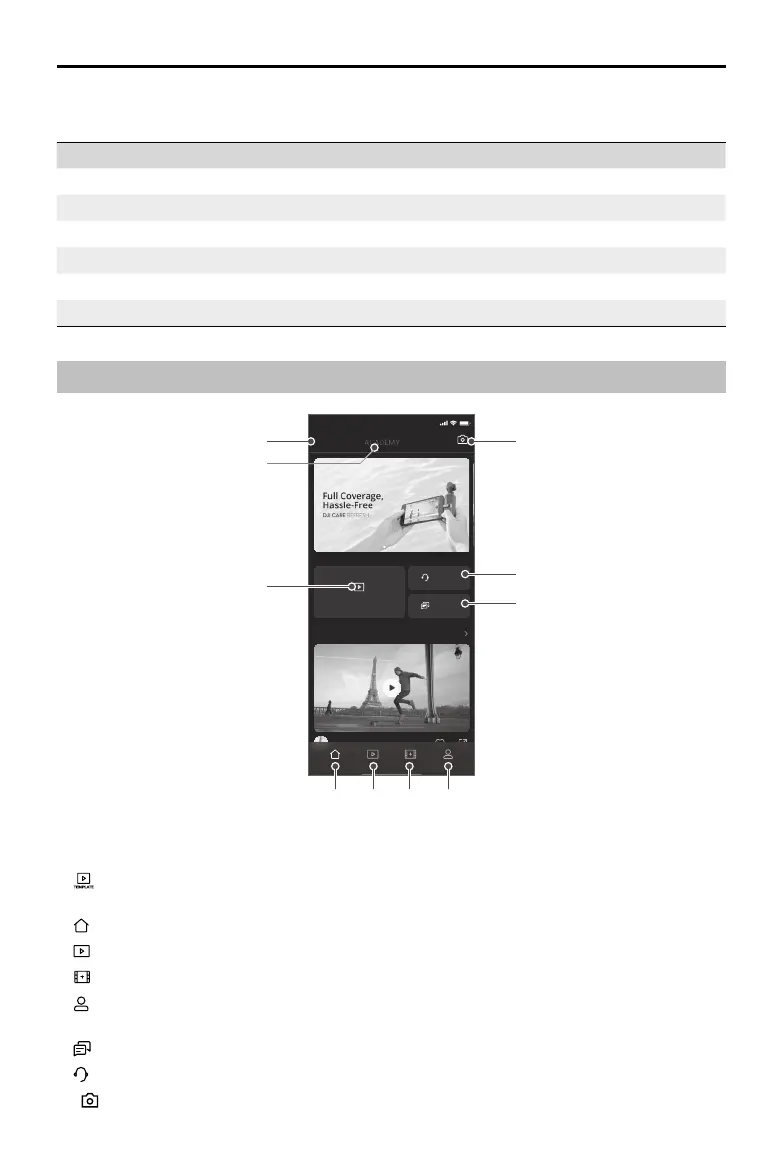DJI Action 2 User Manual
Not nal
15
©
2021 DJI OSMO All Rights Reserved.
DJI Mimo App
Home Screen
1. Discovery: tap to enter the home screen.
2. Academy: tap to watch tutorial videos and view manual documents.
3. AI Editor: tap to select videos to edit. AI Editor will automatically edit videos with music and
transitions that can be shared directly.
4. Home: tap to return to the home screen.
5. Album: tap to view photos and videos.
6. Edit: tap to edit footage from DJI Action 2 or import and edit footage from a mobile device.
7. Prole: register or log in to a DJI account. View works and settings, check likes and followers,
send messages to other users, and connect with the DJI Store.
8. Forum: tap to enter the ocial DJI forum page.
9. DJI Support: tap to enter the ocial DJI product support page.
10. Camera View: tap to enter the camera view.
Device
DISCOVERY
Ronin-SC - Longboard Danc…
Warren Davidson #Pano Mode
FOR YOU
MORE
9:41
TEMPLATE
SUPPORT
COMMUNITY
Home Edit MeAlbum
1
2
3
10
9
4 5 6 7
8
Blinking Pattern Battery Level
Solid green for 3 seconds and turns o 90%-100%
Blinks green four times 76%-89%
Blinks green three times 51-75%
Blinks green twice 26%-50%
Blinks yellow once 6-25%
Blinks red three times and turn o 0-5%
The table below describes the status LED blinking pattern after pressing the power/record button
without the power module connected to the camera unit.