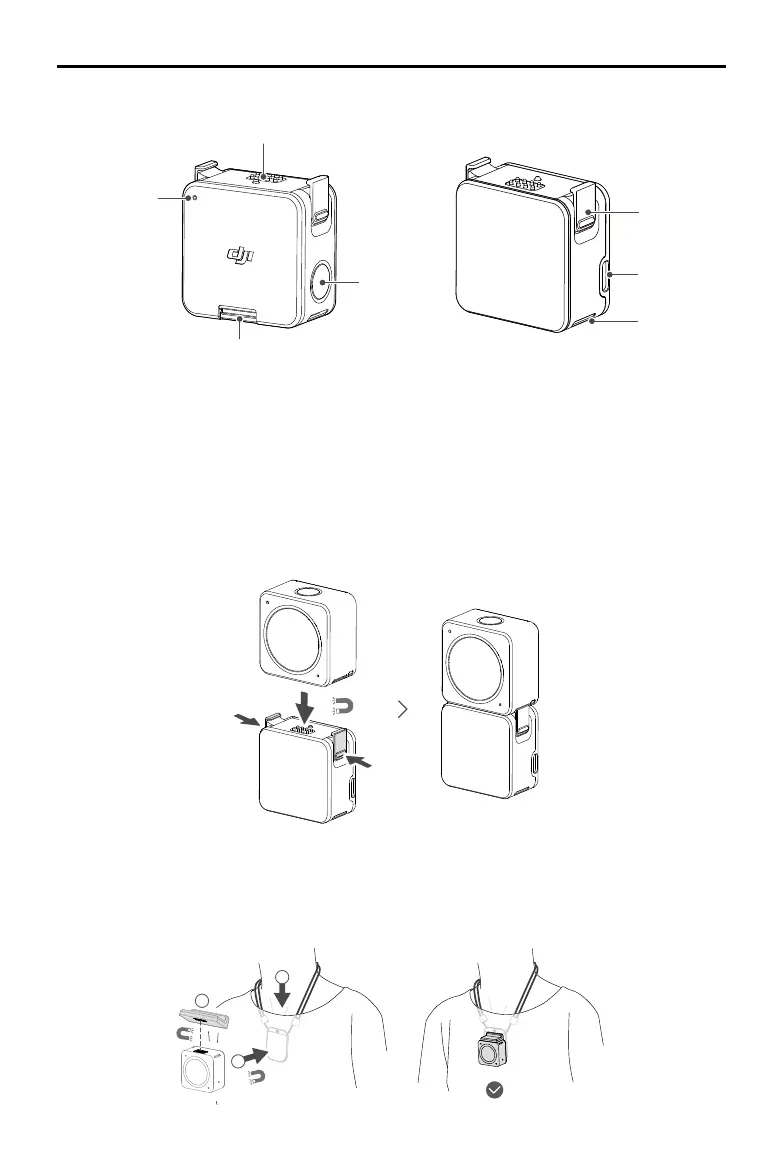DJI Action 2 User Manual
Not nal
7
©
2021 DJI OSMO All Rights Reserved.
DJI Action 2 Magnetic Lanyard
The magnetic lanyard can be used to carry the camera unit conveniently. The length can be adjusted
and it is recommended to attach the camera unit so it hangs below the collarbone.
1
2
3
The DJI Action 2 Power Module can be magnetically attached to the camera unit to supply power and
extend the operating time. Users can also insert a microSD card to increase the external storage of the
camera. Make sure the expansion ports are properly aligned before attaching the magnetic lock clips to
the magnetic lock holes on the camera unit and press both clips before removing.
1
2
3
5
6
4
7
1. Expansion Port
2. Status LED
3. microSD Card Slot
4. Power/Record Button
DJI Action 2 Power Module
5. Lock Hole
6. USB-C Charging Port
7. Lock Clip