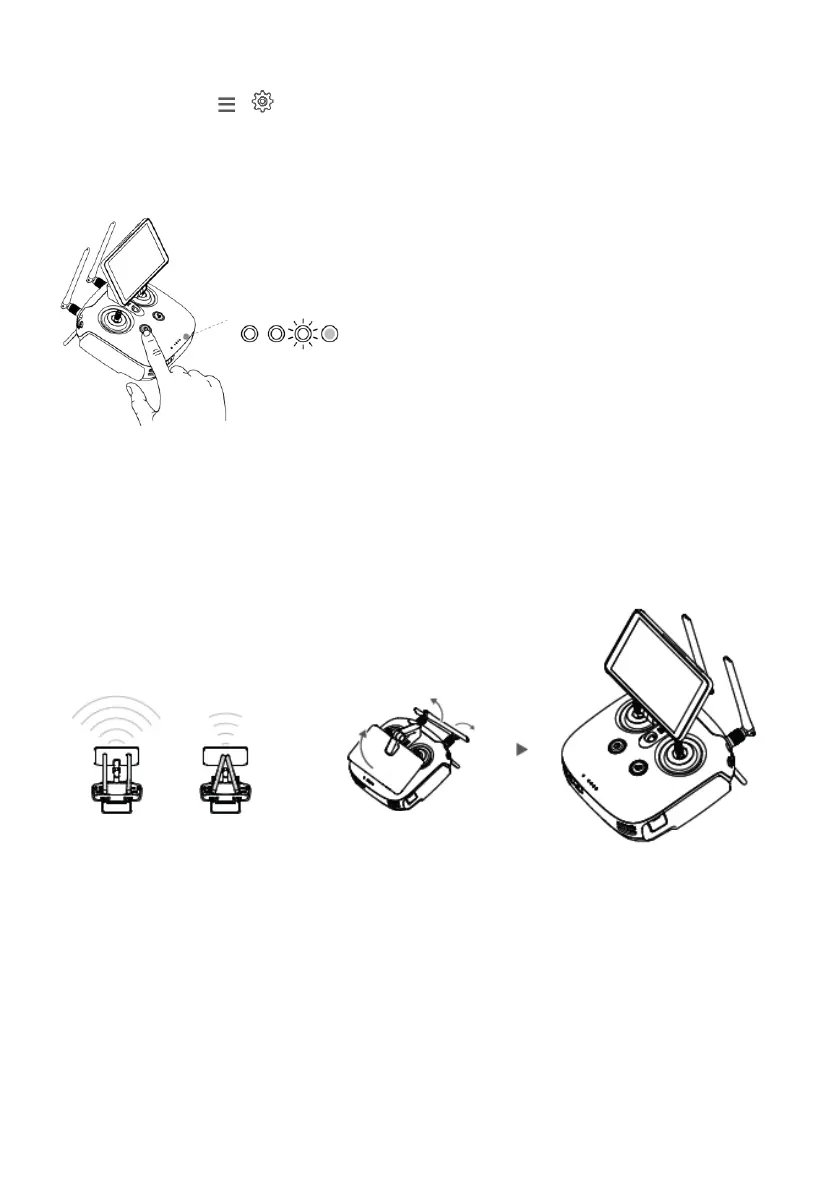* Test procedure: Press the remote controller power button once, then press again and hold to turn the remote controller
on. In the DJI MG app tap > and select Network Diagnostics. If the status of all the devices in the network chain
are shown in green, the dongle and SIM card are functioning properly.
Checking the Battery Level
Press once to check the battery level. Press once, then press again and hold for two seconds to turn on/off.
Adjusting the Antennas
Tilt the display device on the remote controller to the desired position, then adjust the antennas, so they are facing
outward. The strength of the remote controller signal is affected by the position of the antennas.
