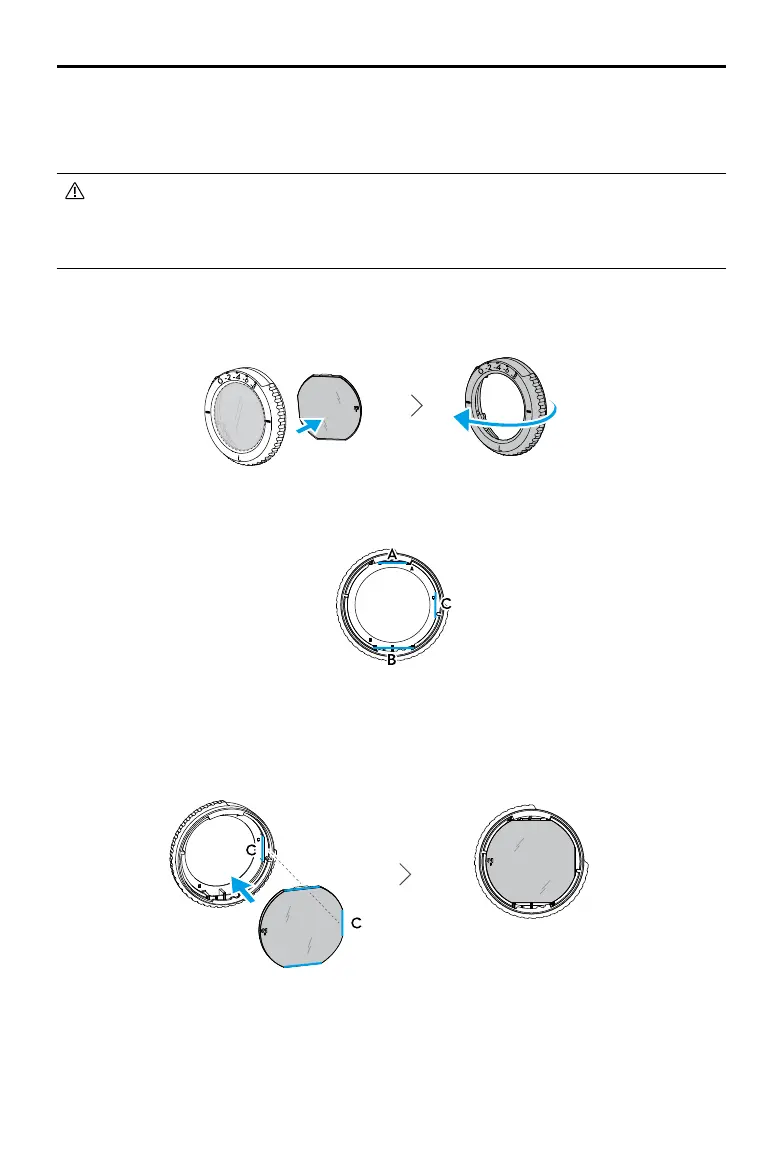DJI Avata 2 User Manual
18
©
2024 DJI All Rights Reserved.
2. Identify the shortest cut edge (c) in the frame.
3. Take out the purchased lenses, also identify the shortest cut edge.
4. Distinguish the left and right lens and the corresponding frame. Align the shortest cut edge
and install the lens into the frame with the concave side of the lens facing the eye.
Purchasing and Installing Your Own Corrective Lenses
If you require astigmatism correction or the diopters of the goggles cannot meet your needs,
you can purchase suitable lenses and use the corrective lens frames to install them.
• When purchasing lenses, bring the full set of -2.0D Corrective Lenses (a pair with the
frames) to a professional optician to ensure that the shape, size, astigmatism axis,
and edge thickness (< 1.8 mm) of the lenses meet the installation requirements of the
corrective lens frames.
1. Push and remove the -2.0D lens from the frame. Turn the frame over.
5. Make sure the lens is installed in the correct way and not tilted. Clean the lens with the lens
cleaning cloth to wipe o ngerprints and dust.
6. Mount the corrective lenses to the goggles.