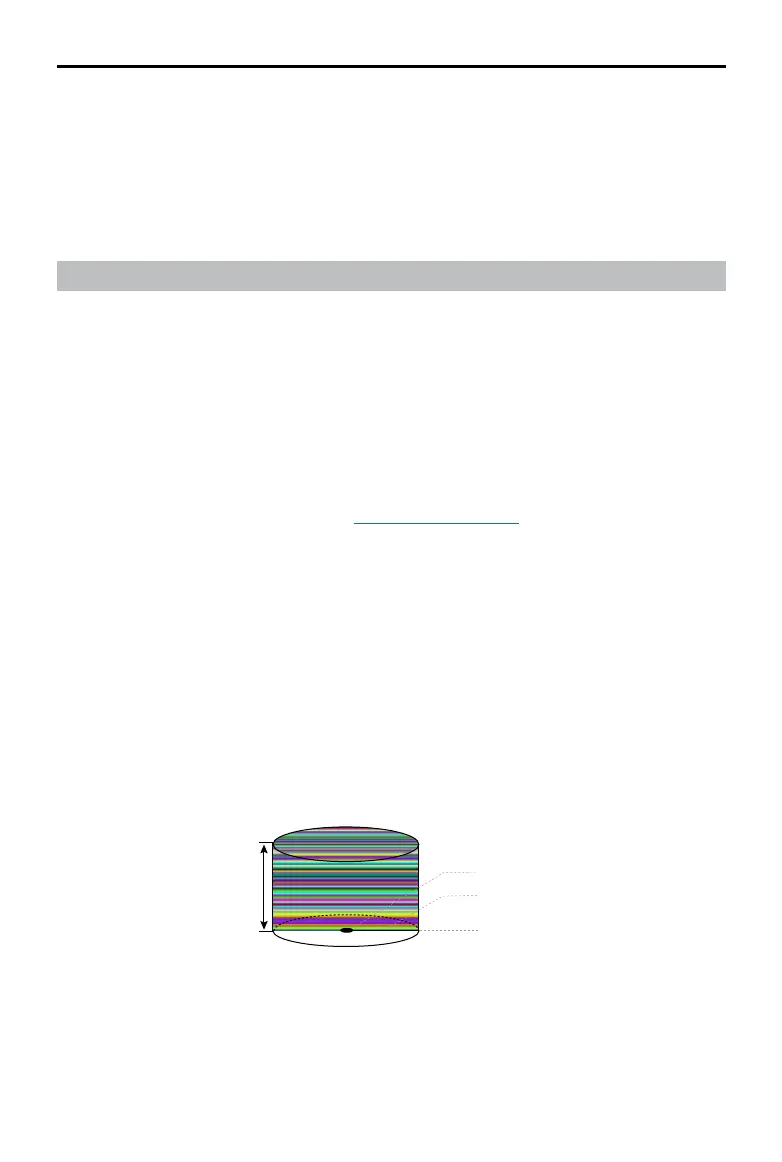DJI Avata 2 User Manual
26
©
2024 DJI All Rights Reserved.
Flight Safety
After completing pre-flight preparations, it is recommended to train your flying skills and
practice ying safely. Pick a suitable area to y in according to the following ight requirements
and restrictions. Strictly abide by local laws and regulations when flying. Read the Safety
Guidelines before ight to ensure safe use of the product.
Flight Restrictions
GEO (Geospatial Environment Online) System
The DJI Geospatial Environment Online (GEO) System is a global information system that
provides real-time information on flight safety and restriction updates and prevents UAVs
from flying in restricted airspace. Under exceptional circumstances, restricted areas can
be unlocked to allow flights in. Prior to that, the user must submit an unlocking request
based on the current restriction level in the intended flight area. The GEO system may
not fully comply with local laws and regulations. Users shall be responsible for their
own flight safety and must consult with the local authorities on the relevant legal and
regulatory requirements before requesting to unlock a flight in a restricted area. For more
information about the GEO system, visit https://fly-safe.dji.com.
Flight Limits
For safety reasons, ight limits are enabled by default to help users operate this aircraft safely.
Users can set ight limits on height and distance. Altitude limits, distance limits, and GEO zones
function concurrently to manage flight safety when GNSS is available. Only altitude can be
limited when GNSS is unavailable.
Flight Altitude and Distance Limits
Max altitude restricts the ight altitude of the aircraft, while max distance restricts the ight
radius around the Home Point. These limits can be set using the goggles for improved ight
safety.
Max Distance
Home Point
Height of aircraft when taking off
The Last updated Home Point
Max Altitude