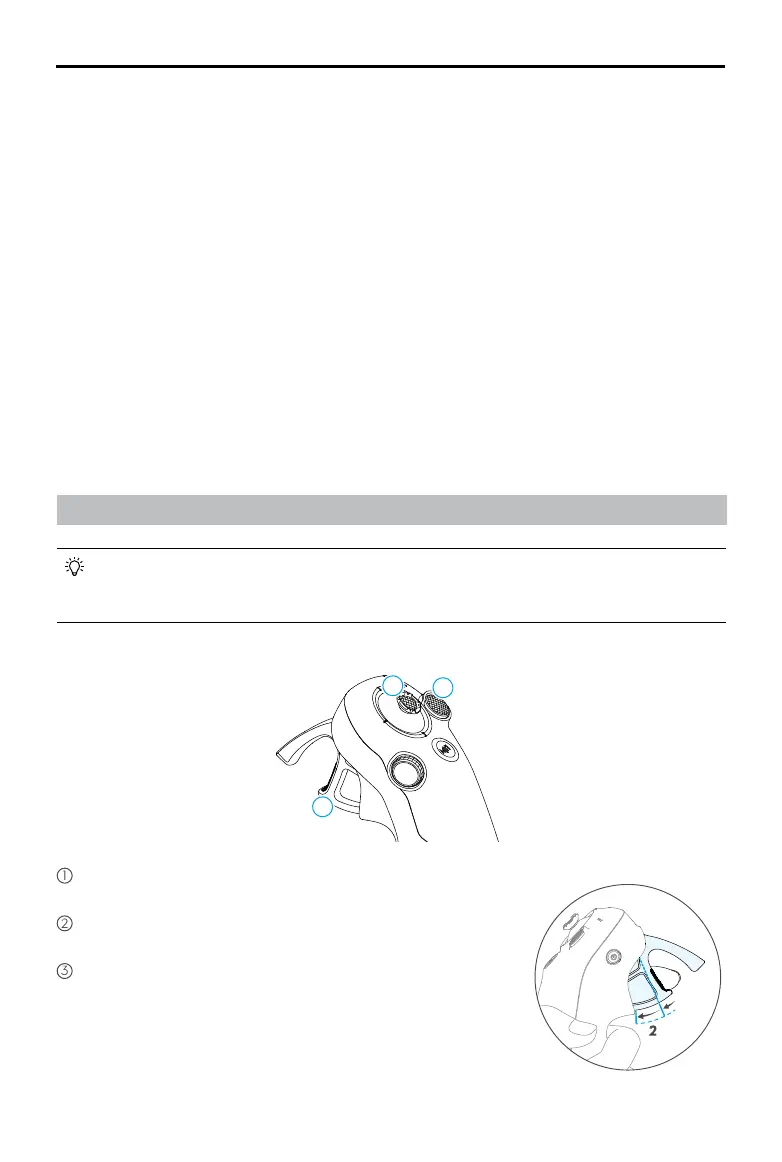DJI Avata 2 User Manual
©
2024 DJI All Rights Reserved.
33
Flight Operation
This section explains how to perform dierent actions with the aircraft. The steps below will
help users operate the aircraft properly.
1. Place the aircraft in an open, at area with the rear of the aircraft facing the user.
2. Power on the goggles, remote control device, and the aircraft.
3. Wait until the aircraft status indicator blinks green slowly and put on the goggles.
4. Start the motors.
5. Check the ight liveview in the goggles to make sure that there are no warning prompts and
that the GNSS signal is strong.
6. Press the lock button twice to start the aircraft motors, then press and hold to make the
aircraft take o. The aircraft will ascend to approximately 1.2 m and hover.
7. Press and hold the lock button while the aircraft is hovering to land it automatically and stop
the motors.
8. Power o the aircraft, goggles, and remote control device.
Basic Flight Operations
1
2
3
1
Use the lock button to control the takeoff, landing, and
braking of the aircraft.
2
Move the joystick to make the aircraft ascend, descend, or
move left or right horizontally*.
3
There are two levels of pressure when pressing the
accelerator. When gently pressing to the position in the
middle of the rst and second stop, you can feel a noticeable
pause. Press the accelerator to different stops to control
dierent actions of the aircraft.
* When Easy ACRO is not enabled or the Easy ACRO action is selected as
Slide.
1
2
• It is recommended to watch the tutorial guide in the goggles before the first flight.
Go to Settings > Control > Motion Controller > Flight Control > Motion Controller
Instructions.
Operate the aircraft by using the lock button
,
joystick
,
and accelerator of the DJI Motion
Controller 3.