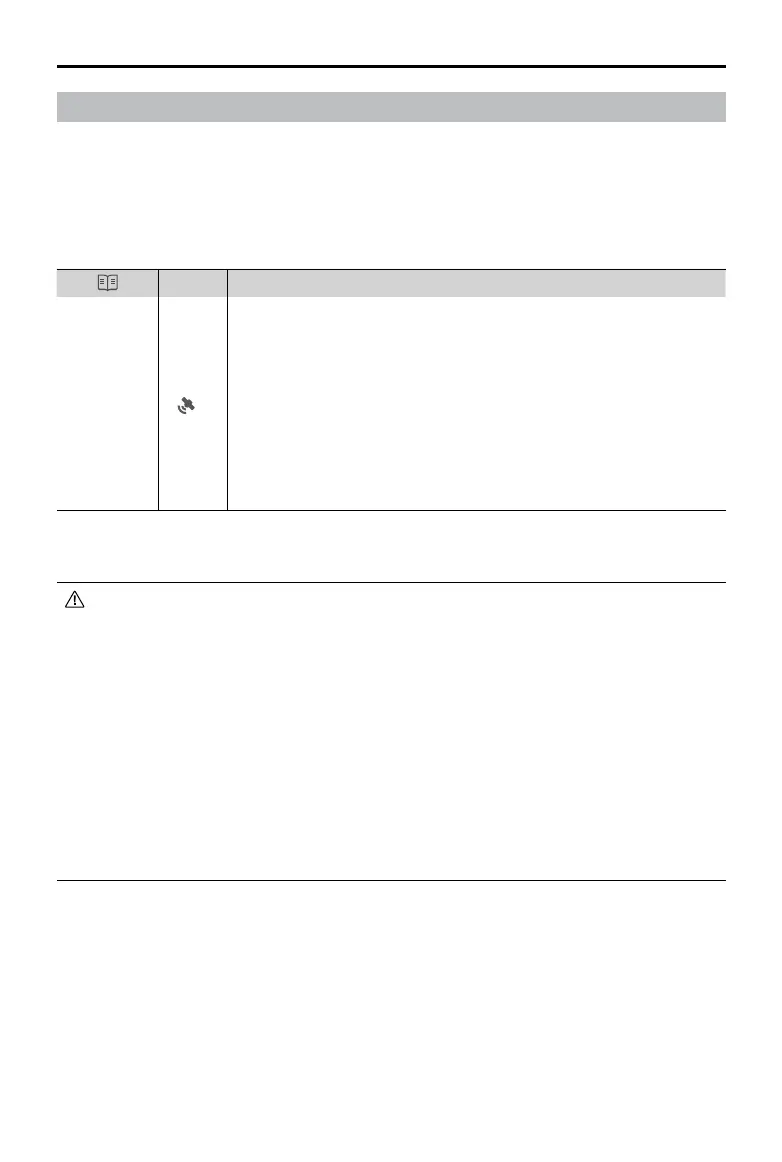DJI Avata 2 User Manual
44
©
2024 DJI All Rights Reserved.
Return to Home
The Return to Home (RTH) function will automatically y the aircraft back to the last recorded
Home Point. RTH can be triggered in three ways: the user actively triggers RTH, the aircraft has
low battery, or the remote control signal or video transmission signal has been lost (Failsafe
RTH is triggered). If the aircraft records the Home Point successfully and the positioning system
is functioning normally, when the RTH function is triggered, the aircraft will automatically y
back and land at the Home Point.
GNSS
Description
Home Point
10
The first location where the aircraft receives a strong to moderately
strong GNSS signal (indicated by a white icon) will be recorded as the
default Home Point. The Home Point can be updated when taking off as
long as the aircraft receives another strong to moderately strong GNSS
signal. If the signal is weak, the Home Point will not be updated. The
aircraft status indicator blinks green quickly and a prompt appears in the
goggles to confirm the Home Point has been updated.
During flight an H symbol is displayed in the goggles to indicate the
location of the last recorded Home Point of the aircraft.
Warnings
• During RTH, obstacles around and above the aircraft cannot be detected or avoided.
• The aircraft cannot return to the Home Point if the GNSS signal is weak or unavailable.
If the GNSS signal becomes weak or unavailable after Failsafe RTH is triggered, the
aircraft will automatically descend and land.
• Make sure set the RTH altitude before each flight. Go to Settings > Safety on the
goggles and set a suitable RTH altitude.
• GEO Zones will aect RTH. The aircraft will hover if it ies into a GEO Zone during RTH.
• The aircraft may not be able to return to the Home Point when the wind speed is too
high. Fly with caution.
• When the aircraft is ying in an environment surrounded by obstacles (such as near
tall buildings), or when the GNSS signal is weak, the location of the Home Point may
be inaccurate, leading to a large error in the horizontal distance between the aircraft
and the Home Point displayed on the goggles. Fly with caution.
Trigger Method
The user actively triggers RTH
Press and hold the Mode button on the motion controller to initiate RTH. The aircraft will y
back to the last updated Home Point. When the aircraft is performing RTH, press the lock button