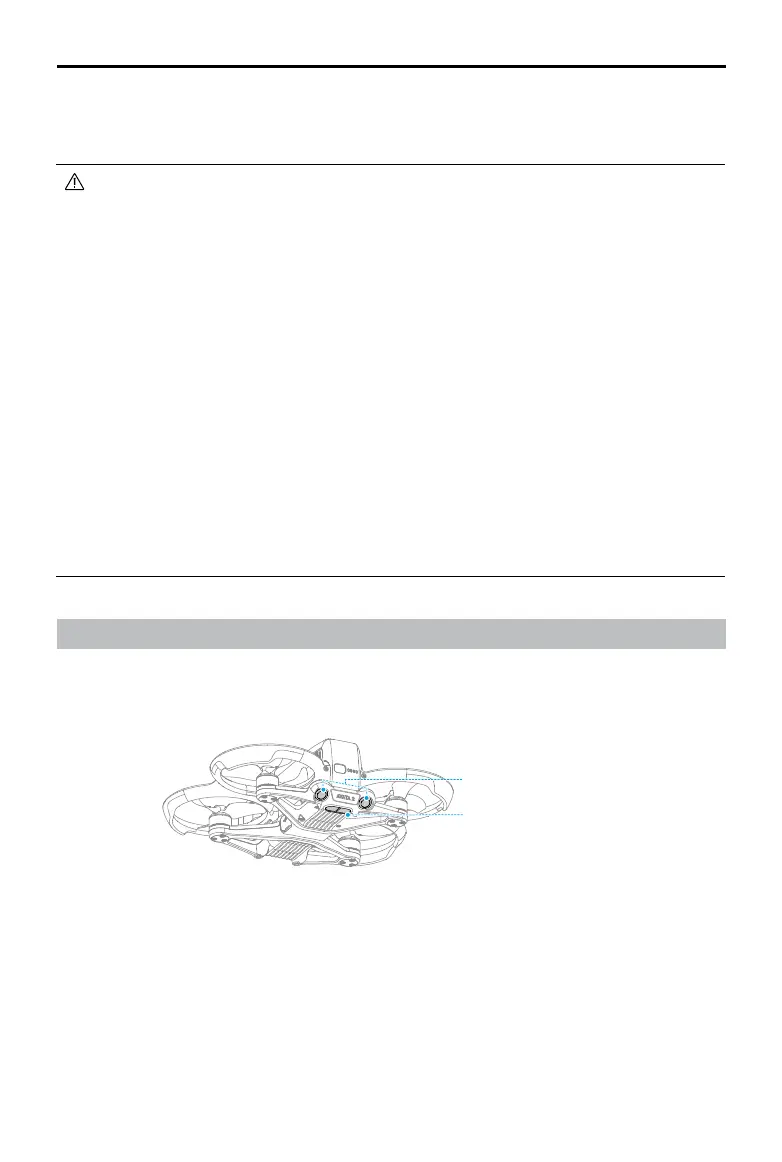DJI Avata 2 User Manual
46
©
2024 DJI All Rights Reserved.
• Landing Protection only assists in determining the landing environment. Pay attention
to the surrounding environment during landing to ensure safety.
• In the following situations, Landing Protection may be unavailable and the aircraft
may land directly on unsuitable ground:
a. Flying over monochrome, reective, or low-light surfaces, a large area of surfaces
without clear texture, or surfaces with dynamic texture, such as smooth ceramic
tiles, garage ground with insucient light, and grass blowing in the wind;
b. Flying over obstacles without clear texture, such as large rocks, or reflective or
monochrome surfaces, such as raised tiles;
c. Flying over small or ne obstacles, such as power lines and tree branches;
d. Flying over surfaces that are similar to flat ground, such as trimmed and flat
shrubs, at tree tops, and hemispherical ground.
• In the following situations, Landing Protection may be triggered by mistake and a
prompt will appear in the goggles that the aircraft is unable to land:
a. Flying over surfaces that the vision system may confuse for water, such as wet
ground and areas with puddles;
b. Flying over at surfaces, but there are surfaces with clear texture (oblique surfaces
or stairs) nearby, such as monochrome car tops and monochrome tables.
3. If Landing Protection is not operational, the goggles will display a landing prompt when the
aircraft descends to 0.25 m. Press and hold the lock button on the motion controller and the
aircraft will land.
Vision System and Infrared Sensing System
The aircraft is equipped with both a Downward and Backward Vision System and Infrared
Sensing System.
Infrared Sensing System
Downward and Backward Vision System
The positioning function of the downward vision system is applicable when GNSS signals are
unavailable or weak. It is automatically enabled in Normal or Sport mode.