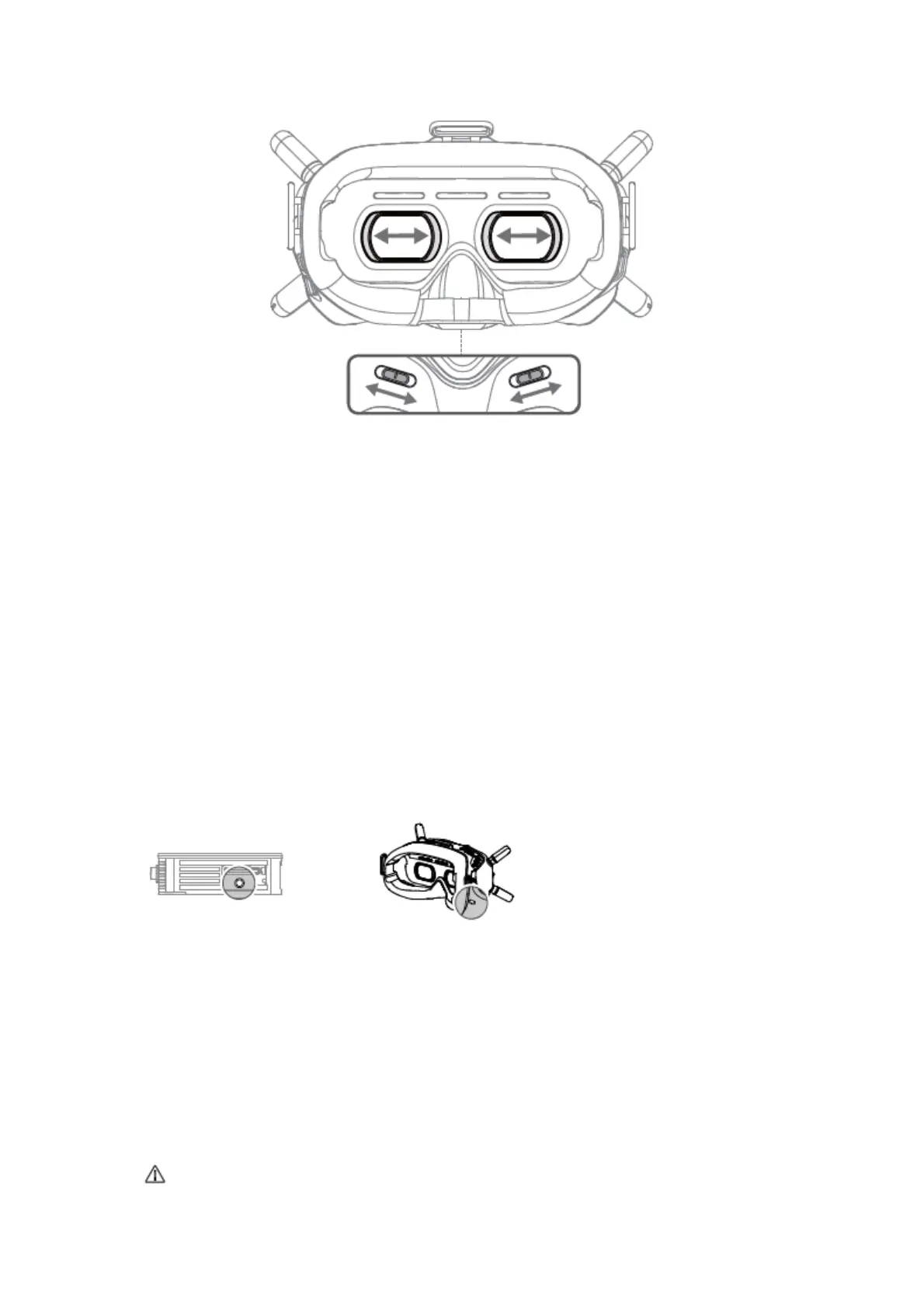PowerSupply
Use the powercable (included) toconnectthe power port of the goggles to an externalpower
supply.
Activation
Whenpoweredon,connectthegogglestoacomputerandrunDJIAssistant2foractivation.
DownloadDJIAssistant2athttps://dji.com/xxx#downloads
Linking
1. PowerontheairunitandtheDJIFPVGoggles.
2. Pressthelinkbuttonontheairunitandthegoggles.*
3. Thelinkingstatusindicatoroftheairunit turnssolidgreen.Thegogglesstopbeepingwhen
successfullylinkedandthevideodisplayisnormal.
*When
readytolink,thedeviceswillgivethefollowingindication:
Airunit:thelinkingstatusindicatorturnssolidred.
Goggles:thegogglesbeepcontinually.
IfyouneedtousetheDJIFPVGogglesandremotecontrollertogether,theairunitmustbe