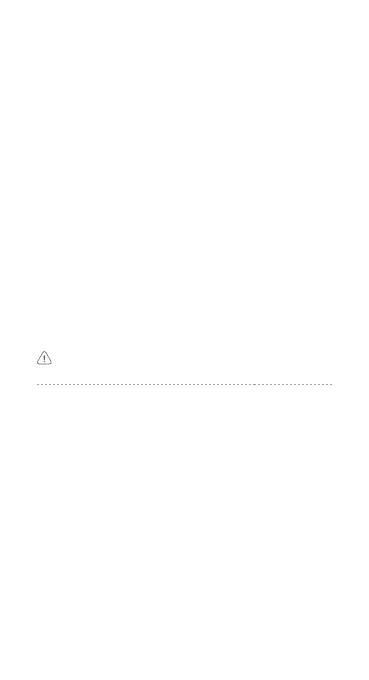9
Koppelen
Zorg ervoor dat alle apparaten zijn ingeschakeld.
a. Drone + bril
1) Druk op de verbindingsknop op de bril. De bril piept
continu.
2) Druk en houd de aan-/uitknop van de drone ingedrukt
totdat de indicator van de accu in volgorde knippert.
3) De indicator voor het accuniveau van de drone brandt
constant en geeft het accuniveau weer. De bril stopt
met piepen wanneer deze met succes is gekoppeld en
het videoscherm normaal is.
b. Drone + afstandsbediening
1) Druk en houd de aan-/uitknop van de drone ingedrukt
totdat de indicator van de accu in volgorde knippert.
2) Druk en houd de aan-/uitknop van de afstandsbediening
ingedrukt totdat deze continu piept en de indicator voor
het accuniveau op volgorde knippert.
3) De afstandsbediening stopt met piepen wanneer deze
met succes is gekoppeld. Beide indicatoren voor het
accuniveau worden constant en geven het accuniveau
weer.
De drone moet vóór de afstandsbediening met de bril worden
gekoppeld.
Ligação
Assegure-se de que todos os dispositivos estão ligados.
a. Aeronave + Goggles
1) Prima o botão de ligação nos goggles. Os goggles
emitirão um sinal sonoro contínuo.
2) Prima e mantenha premido o botão de alimentação
da aeronave até que o indicador de nível de bateria
pisque sequencialmente.
3) O indicador de nível da bateria da aeronave ca sólido
e mostra o nível da bateria. Os óculos param de emitir
sinais sonoros quando ligados com êxito e o visor de
vídeo é normal.
b. Aeronave + Telecomando
1) Prima e mantenha premido o botão de alimentação
da aeronave até que o indicador de nível de bateria
pisque sequencialmente.
