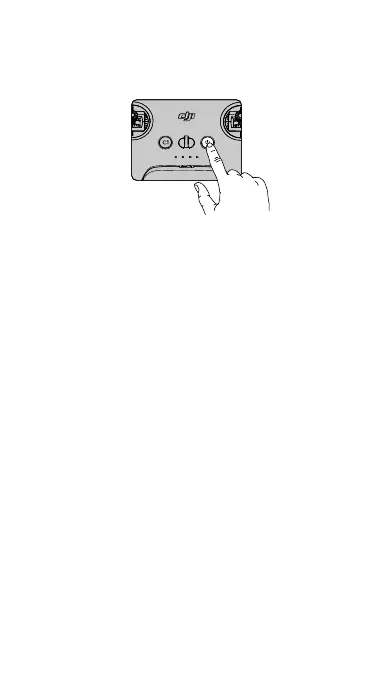2
4
EN Press once to check the battery level.
Press, then press and hold to turn on/off.
CHS 短按一次检查电量。
短按一次,再长按 2 秒可开启、关闭。
CHT 短按一次可檢查電量。
短按一次,再長按
2
秒可開啟、關閉。
JP
ボタンを
1
回押すと、バッテリー残量を確認できま
す。
ボタンを
1
回押した後、長押しすると、電源をオン
/オフにします。
KR
배터리
잔량을
확인하려면
한
번
누릅니다
.
한
번
누른
다음
다시
길게
누르면
켜지거나
꺼집니다
.
DE Drück die Taste einmal, um den Akkustand zu
überprüfen.
Drück die Taste einmal, dann noch einmal und halt
diese gedrückt, um ein- oder auszuschalten.
ES
Pulse una vez para comprobar el nivel de batería.
Pulse, vuelva a pulsar y mantenga pulsado para
encender o apagar.
FR
Appuyez une fois pour vérier le niveau de batterie.
Appuyez une fois, puis une fois de plus et maintenez
le bouton enfoncé pour allumer/éteindre.
IT Premere una volta per vericare il livello di carica
della batteria.
