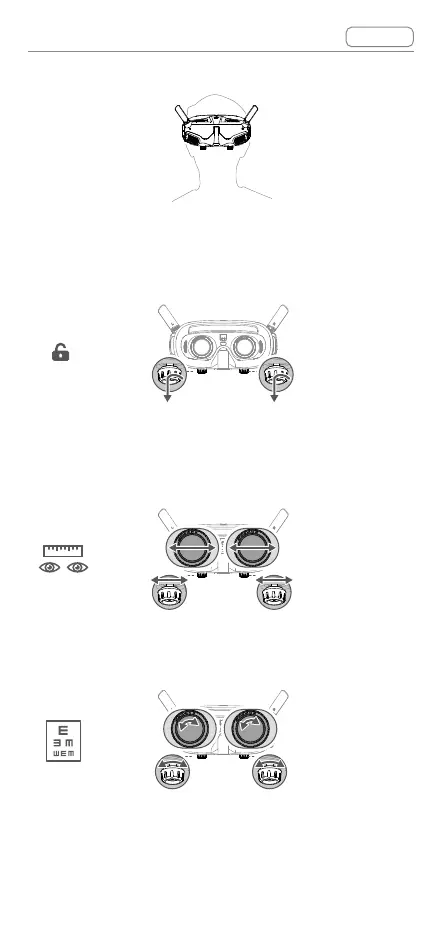DJI Goggles 2 User Manual
v1.0
Contents
© 2022 DJI All Rights Reserved
20
the lenses and the diopter to get a clear view.
1. Rotate both the knobs in the direction as shown to
unlock them. Once unlocked, the knobs will pop
out.
2. Toggle the knobs left and right to adjust the
distance between the lenses until the images are
properly aligned.
3. Slowly rotate the knobs to adjust the diopter. The
supported adjustment range is from -8.0 D to +2.0 D.
-8.0 D
-
+2.0D