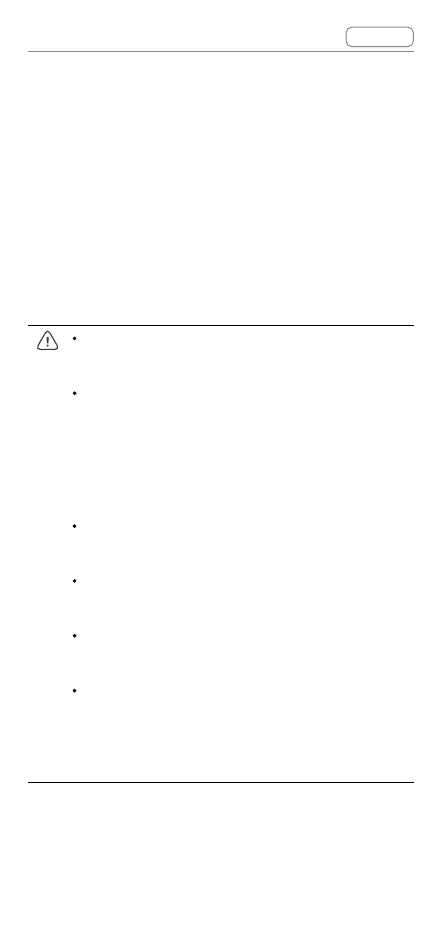DJI Goggles 2 User Manual
v1.0
Contents
© 2022 DJI All Rights Reserved
45
2. Launch DJI Assistant 2 and log in with a DJI
account.
3. Select the device and click Firmware Update on
the left side of the screen.
4.Selectthermwareversion.
5.Thermwarewillbedownloadedandupdated
automatically.
6. The device will restart automatically after the
rmwareupdateiscomplete.
Make sure to follow all the steps to update
thermware,otherwisetheupdatemayfail.
Thermwareupdatewilltakeseveral
minutes.Itisnormalifthescreenturnsoor
the goggles restart automatically during the
update.Pleasewaitpatientlyforthermware
upgrade to complete.
Make sure the computer is connected to the
internet during the update.
Makesurethatthedevicehassucient
powerbeforeupdatingthermware.
Do not unplug the USB-C cable during the
update.
Note that the update may reset the
parameters. Before updating, take note of
yourpreferredsettingsandrecongurethem
after the update.