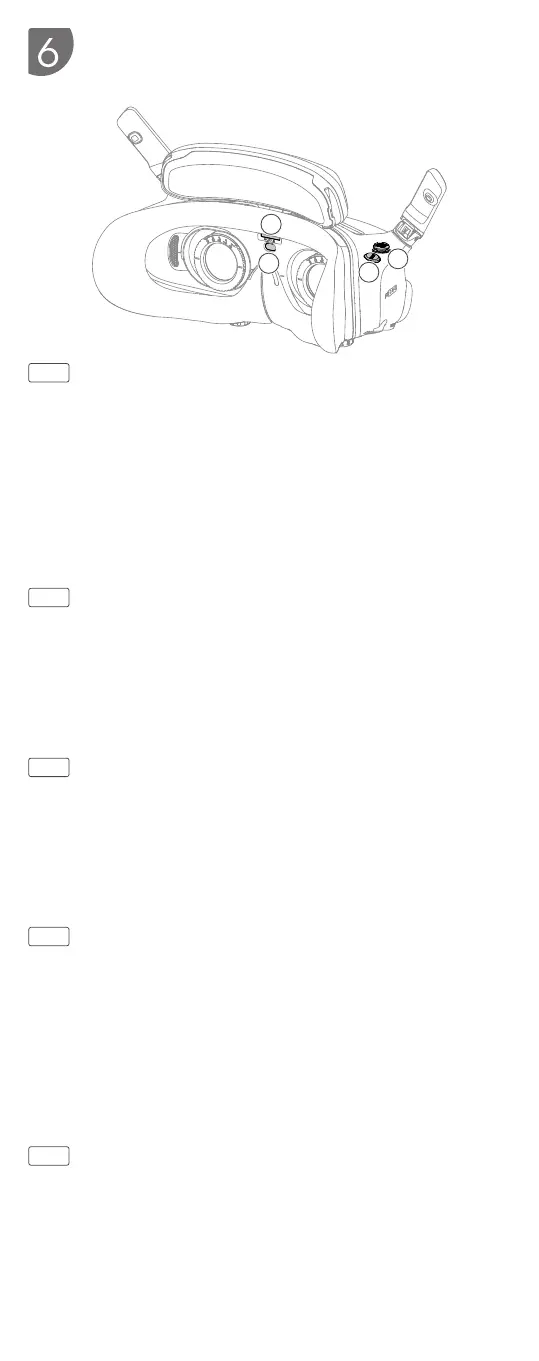EN
1. microSD Card Slot
2. Proximity Sensor
3. 5D Button
Press down or toggle to the right to open the menu from the
FPV view of the goggles. Toggle the button forward to open the
camera settings panel and toggle backward to open the shortcut
menu.
After a settings panel is opened, toggle the button to navigate
the menu or adjust the parameter value. Press the button to
confirm the selection.
4. Back Button
CHS
1. microSD 卡槽
2. 接近传感器
3. 五维按键
从主界面按下按键或向右拨动可打开飞行眼镜菜单,向前拨动按键可
打开相机参数面板,向后拨动打开快捷设置面板。
打开设置界面后,前后左右拨动按键可浏览菜单选项或调整参数,按
下按键确认选中的内容。
4. 返回按键
CHT
1. microSD 卡插槽
2. 接近感測器
3. 五維按鍵
從主介面按下按鍵或向右撥動按鍵可開啟飛行眼鏡選單,向前撥動按
鍵可開啟相機參數面板,向後撥動可開啟快捷設定面板。
開啟設定介面後,前後左右撥動按鍵可瀏覽選單選項或調整參數,按
下按鍵可確認選取的內容。
4. 返回按鍵
JP
1. microSD カードスロット
2. 近接センサー
3. 5D ボタン
押すか右方向に倒すと、ゴーグルの FPV ビューからメニューが開
きます。ボタンを前方向に倒すとカメラ設定パネルが開き、後ろ方
向に倒すとショートカットメニューが開きます。
設定パネルが開くと、ボタンを動かしてメニューを移動したり、パ
ラメーター値を調整したりできます。ボタンを押すと、選択を確定
します。
4. 戻るボタン
KR
1. microSD 카드 슬롯
2. 근접 센서
3. 5D 버튼
고글의 FPV 뷰에서 메뉴를 열려면 누르거나 오른쪽으로 토글합니다 . 카
메라 설정 패널을 열려면 버튼을 앞으로 토글하고 바로 가기 메뉴를 열려
면 뒤로 토글합니다 .
설정 패널이 열린 후 버튼을 토글하여 메뉴를 탐색하거나 매개변수 값을
조정합니다 . 버튼을 눌러 선택 사항을 확인합니다 .
4. 뒤로가기 버튼
3
4
1
2