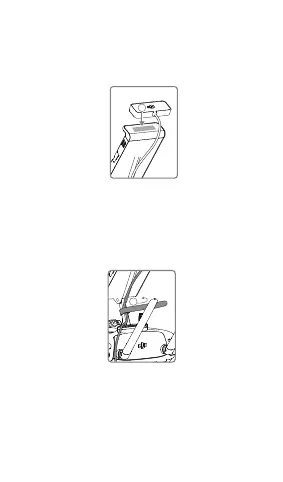10
©
2017 DJI All Rights Reserved.
2
4. Stick the CAN hub on the bottom of the remote
controller tightly as shown below.
5. Insert the cable end to the CAN Bus port on the
remote controller.
3. Fasten the cable and the mobile device holder,
and prevent it from dangling with the Velcro
strap. Ensure that the cable hangs down
beneath the remote controller alongside one
side of an antenna. DO NOT let the cable pass
through the middle of the antennas.
1
2. Mount the master part of the GPS Module on
the top of the mobile device holder with the
help of the already sticked-on Velcro.
