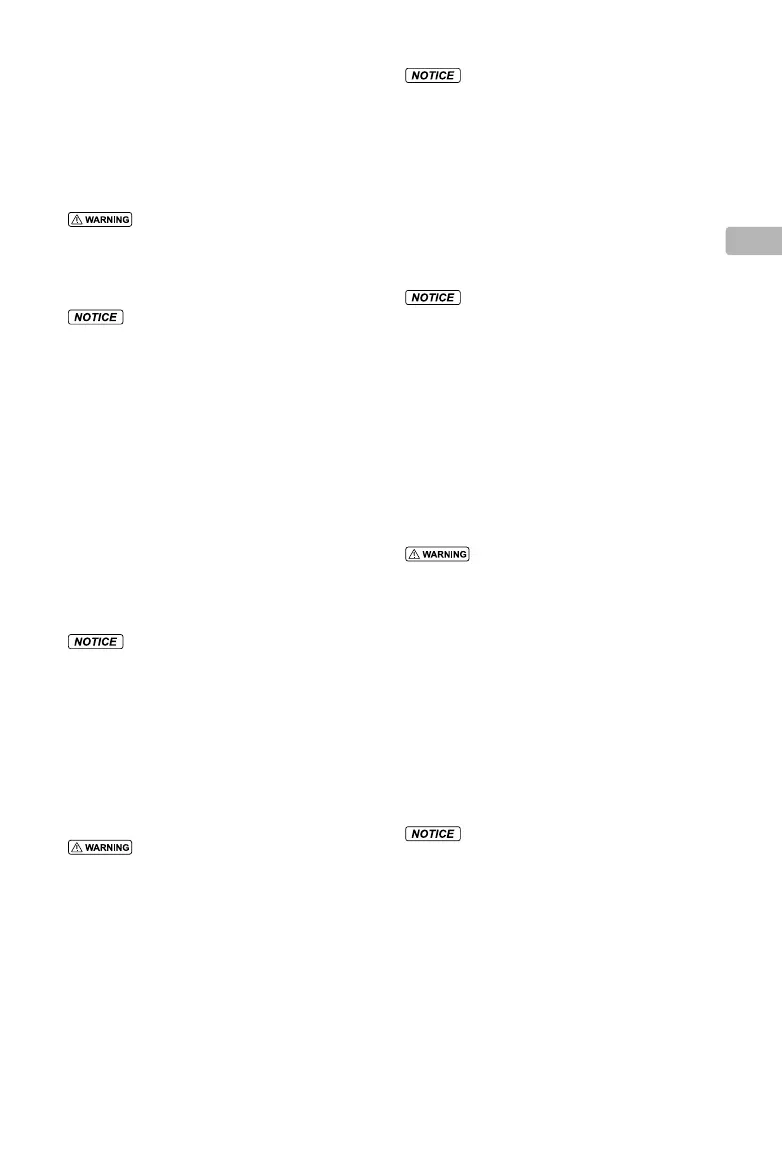©
2016 DJI All Rights Reserved.
7
EN
5. The gimbal and gimbal connector are very delicate. Handle with
care and DO NOT touch the gimbal connector, as any damage
will cause it to function abnormally.
6. Hold the gimbal rmly when detaching or reattaching it, so it does
not drop.
Product Care
Storage and Transportation
To avoid serious injury to children and animals, observe the
following rule:
Small parts, such as cables and straps, are dangerous if swallowed.
Keep all parts out of reach of children and animals.
1. Store the Intelligent Flight Battery and remote controller in a cool,
dry place away from direct sunlight to ensure the built-in LiPo
battery does NOT overheat. Recommended storage temperature:
between 71° and 82° F (22° and 28° C) for storage periods of
more than three months. Never store in environments outside the
temperature range of -68° to 113° F (-20° to 45° C).
2. DO NOT allow the camera to come into contact with, or become
immersed in, water or other liquids. If it gets wet, wipe dry with
a soft, absorbent cloth. Turning on an aircraft that has fallen
into water may cause permanent component damage. DO NOT
use substances containing alcohol, benzene, thinners or other
ammable substances to clean or maintain the camera. DO NOT
store the camera in humid or dusty areas.
3. Detach the gimbal from the aircraft when storing for a long period
of time or transporting over long distances. Also replace the
Gimbal Clamp and Gimbal Cover when storing.
4. DO NOT connect this product to any USB interface that is older
than version 2.0. DO NOT connect this product to any "power
USB" or similar devices.
Maintenance and Upkeep
1. Check every part of the aircraft after any crash or violent impact. If you
have any problems or questions, please contact a DJI authorized dealer.
2. The battery can be stored for three months if its remaining battery
level stays between 40% to 65%.
3. Fully charge and discharge the battery at least once every three
months to maintain battery health.
4. It’s recommended service it after every 50 hours of ight time, in
order to keep the aircraft working properly.
Flight Condition Requirements
Weather Conditions and Surrounding Environment
The aircraft is designed to operate in good to moderate weather
conditions. To avoid collision, serious injury and property damage,
observe the following rules:
1. DO NOT use the aircraft in severe weather conditions. These
include wind speeds exceeding 10 m/s, snow, rain, smog, heavy
wind, hail, lightning, tornadoes or hurricanes.
2. Keep the aircraft at least 30 feet (10 meters) away from obstacles,
people, animals, buildings, public infrastructure, trees, and bodies
of water when in flight. Stay even further away from the above
objects as your altitude increases.
3. Be EXTRA cautious when operating the aircraft indoors. Some
features of the aircraft, especially the stabilization feature, may be
impacted.
4. Be sure to enable the Vision System when ying indoors. Note that
the Vision System may NOT work properly when it is ying over
water, over surfaces without a clear pattern, or in a low dimmed
environment.
1. Aircraft and battery performance is subject to environmental
factors such as air density and temperature.
a. The max service ceiling altitude is 14,700 feet (4,500 m) above
sea level. Near this limit, the battery and aircraft performance
will be reduced, and you should y with extra caution.
b. It is not recommend to operate the aircraft store in
environments outside the temperature range of -68° to 113° F
(-20° to 45° C).
2. DO NOT use the aircraft near accidents, fire, explosions, floods,
tsunamis, avalanches, landslides, earthquakes, dust, or sandstorms.
Interference with Flight Controller, Communications,
and Vision Systems
1. Fly in open areas. Tall buildings or steel structures may affect the
accuracy of the on-board compass and block the GPS signal.
2. Avoid interference between the remote controller and other
wireless equipment. Make sure to turn off the Wi-Fi on your mobile
device.
3. DO NOT fly near areas with magnetic or radio interference.
These include but are NOT limited to: high voltage lines, large
scale power transmission stations or mobile base stations and
broadcasting towers. Failing to do so may compromise the
transmission quality of this product or cause remote controller and
video transmission errors which may affect ight orientation and
location accuracy. The aircraft may behave abnormally or go out
of control in areas with too much interference.
Operating the Aircraft Responsibly
To avoid serious injury and property damage, observe the following
rules:
1. Make sure you are NOT drunk, taking drugs, under the inuence
of anesthesia, or suffering from dizziness, fatigue, nausea or any
other conditions, whether physical or mental, that could impair
your ability to operate the aircraft safely.
2. Pulling the left stick to the bottom inside corner and pressing
the RTH button at the same time will stop the motor when the
aircraft is airborne. The landing function of the aircraft will not
be triggered. DO NOT perform the aforementioned combination
command unless in an emergency situation. You may turn off this
combination command feature via the DJI GO 4 app.
3. Upon landing, power off the aircraft rst, then switch off the remote
controller.
4. DO NOT drop, launch, fire or otherwise project any dangerous
payloads on or at any buildings, persons or animals, or which
could cause personal injury or property damage.
1. Make sure you have been sufciently trained and are fully aware
of any contingency plans before accidents happen.
2. Make sure you have a flight plan and never fly the aircraft
recklessly.
3. Respect the privacy of others when using the camera. Make
sure you comply with local privacy laws, regulations, and moral
standards.
4. DO NOT use this product for any reason other than general
personal use. DO NOT use it for any illegal or inappropriate
purpose (such as spying, military operations, or unauthorized
investigations).
5. DO NOT use this product to defame, abuse, harass, stalk,
threaten or otherwise violate the legal rights (such as the right of
privacy and publicity) of others.
6. DO NOT trespass into private property of others.
