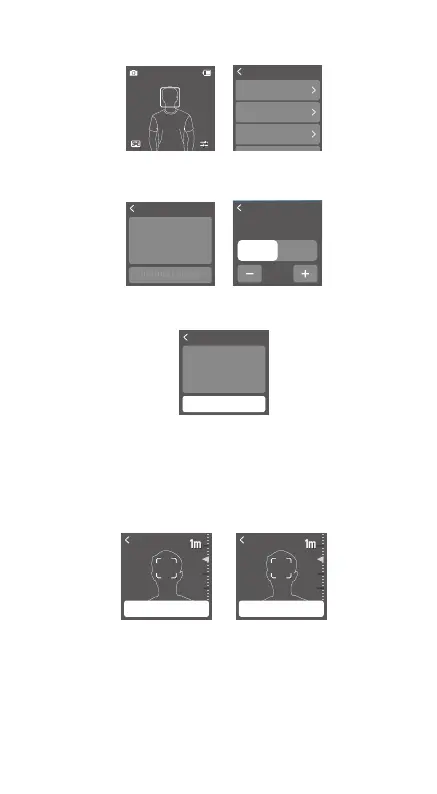7
Swipe right from the left of the touchscreen to enter the LiDAR page. Tap the icon
on the bottom right corner of the touchscreen to enter LiDAR settings.
Lens Profile
Installation Distance
AF Tracking Sensibility
75mm
3. Tap Lens prole. Tap + and tap Set, then tap +/- or drag the bar to input focal
length.
24mm
4. Tap < and then tap Start Motor Calibration. The focus motor will begin to rotate
when calibrating. Tap Conrm when the calibration is complete.
Focal Lengh
5. Power on the attached camera before calibrating the lens. Focus on a subject in
the center of the camera view that is approx. 1 m (0.7 m to 1.2 m) away. A white
box will appear on the subject. Check if the subject is in focus on the attached
camera view (not the touchscreen). Adjust the front dial of the gimbal until the
subject is in focus and tap Confirm.
Repeat the previous step with a subject that is approx. 4 m (3.5 m to 4.7 m)
away.
Focus on object 1 m away
and rotate front dial
Make sure the subject
within focus point is clear
Lens prole is complete after the lens calibration has been completed. DJI RS 3 Pro
supports up to three lens proles. The indicator light of C1, C2, and C3 turn on to
indicate which lens prole is applied.
For the existing lens prole, delete the lens prole and recalibrate the lens if autofocus
is inaccurate. Motor calibration is needed if the endpoint of the focus motor is
changed due to the mounting position being changed. Tap Motor Calibration or press
the Function button twice to start calibration.
