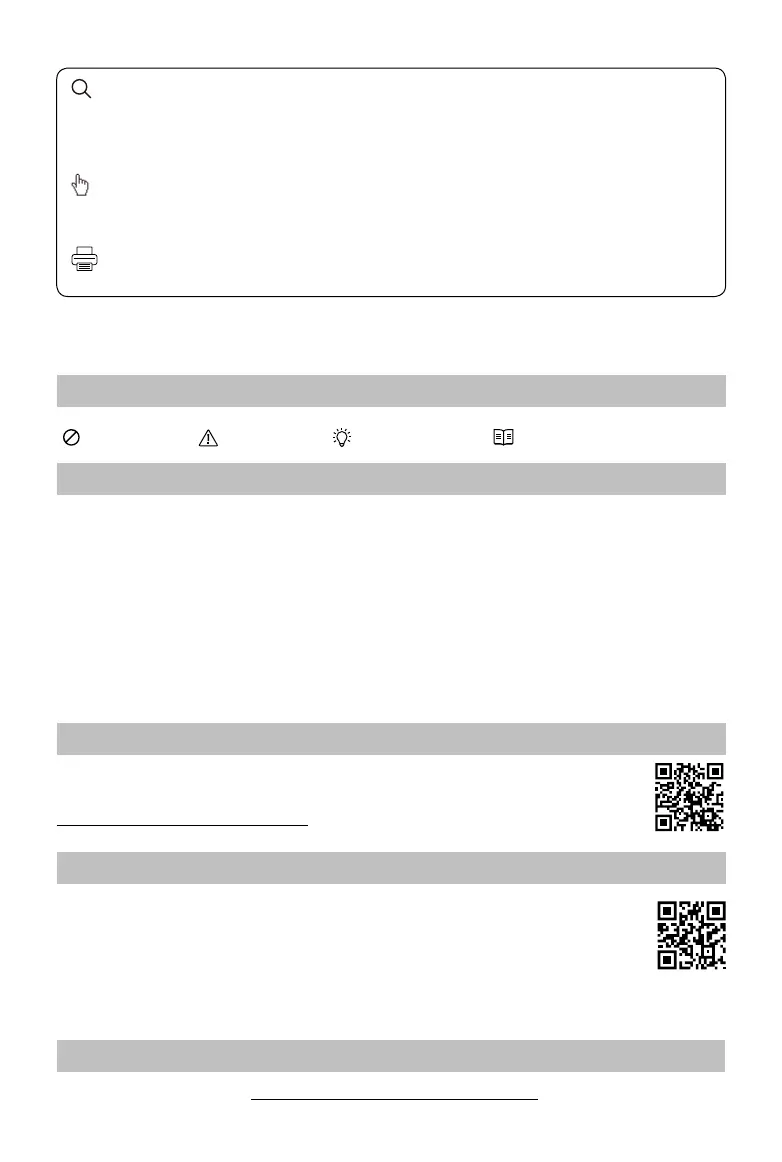2
©
2018 DJI All Rights Reserved.
Using This Manual
Legend
Warning Important Hints and Tips Reference
Read Before the First Flight
Read the following documents before using the MAVIC
TM
2 Pro/Zoom:
1. Mavic 2 Pro/Zoom In the Box
2. Mavic 2 Pro/Zoom User Manual
3. Mavic 2 Pro/Zoom Quick Start Guide
4. Mavic 2 Pro/Zoom Disclaimer and Safety Guidelines
5. Mavic 2 Pro/Zoom Intelligent Flight Battery Safety Guidelines
It is recommend to watch all tutorial videos on the ocial DJI
TM
website and read the Mavic 2 Pro/Zoom
Disclaimer and Safety Guidelines before rst time use. Prepare for your rst ight by reviewing the Mavic
2 Pro/Zoom Quick Start Guide and refer to this Mavic 2 Pro/Zoom User Manual for more details.
Video Tutorials
Go to the address below or scan the QR code on the right to watch the Mavic 2 Pro/
Zoom tutorial videos, which demonstrate how to use the Mavic 2 Pro/Zoom safely:
http://www.dji.com/mavic-2/info#video
Download the DJI GO 4 App
Be sure to use the DJI GO
TM
4 app during ight. * Scan the QR code on the right to
download the latest version. The Android version of DJI GO 4 is compatible with Android
v4.4 and later. The iOS version of DJI GO 4 is compatible with iOS v9.0 and later.
Download DJI Assistant 2
Download DJI Assistant 2 at http://www.dji.com/mavic-2/info#downloads.
* For increased safety, flight is restricted to a height of 98.4 ft (30 m) and range of 164 ft (50 m) when not connected
or logged into the app during flight. This applies to DJI GO 4 and all apps compatible with DJI aircraft.
Searching for Keywords
Search for keywords such as “battery” and “install” to find a topic. If you are using Adobe Acrobat
Reader to read this document, press Ctrl+F on Windows or Command+F on Mac to begin a search.
Navigating to a Topic
View a complete list of topics in the table of contents. Click on a topic to navigate to that section.
Printing this Document
This document supports high resolution printing.