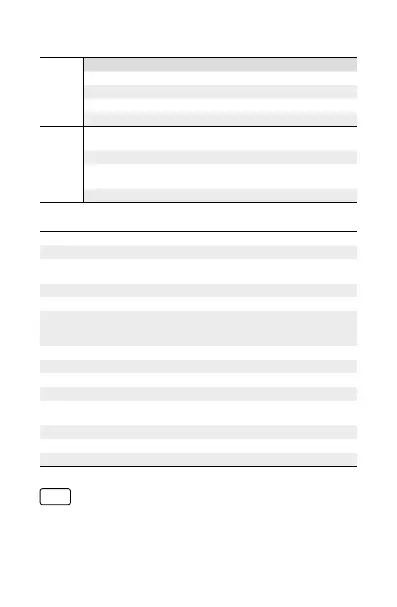5
Indicator Status Description
Battery
Level
Blinking Pattern Description
Solid green Battery level ≥ 50%
Solid yellow 20% ≤ battery level <50%
Solid red 0% < battery level < 20%
Off Battery level is 0% or the temperature is too high/low
Charging
Status
Blinks green, yellow,
and red alternately
Charging
Solid green Battery fully charged (when ll light is on)
Solid green for 6
seconds and turns off
Battery fully charged (when ll light is off)
Solid red or off Charging error due to high/low temperature
Specications
Name DJI OM Fill Light Phone Clamp
Model OL100
Dimensions
74.13x53x26.55 mm
105.91x53x26.55 mm (Extended)
Weight 73 g
Illuminance 20/30/40 lux @0.5 m
Color Temperature
Cool light (5000±200 K)
Warm light (2700±200 K)
Neutral light (3500±200 K)
Battery Type Li-ion
Battery Capacity 296 mAh
Power Consumption 0.38 W (min illuminance); 0.79 W (max illuminance)
Operating time 3 hours (min illuminance); 1.5 hours (max illuminance)
Charging Time
35 minutes (Measured with a 10W charger with an
environment temperature of 25° C)
Operating Temperature 0° to 40° C (32° to 104° F)
Charging Temperature 5° to 40° C (41° to 104° F)
Supported Battery Charger DC 5 V/1 A or higher
CHS
免责声明
感谢您购买大疆灵眸
TM
(DJI OSMO
TM
) 产品。使用本产品之前,请仔细阅读并遵循本文及大疆
灵眸(DJI OSMO)提供的所有安全与合规操作指引,否则可能会给您和周围的人带来伤害,