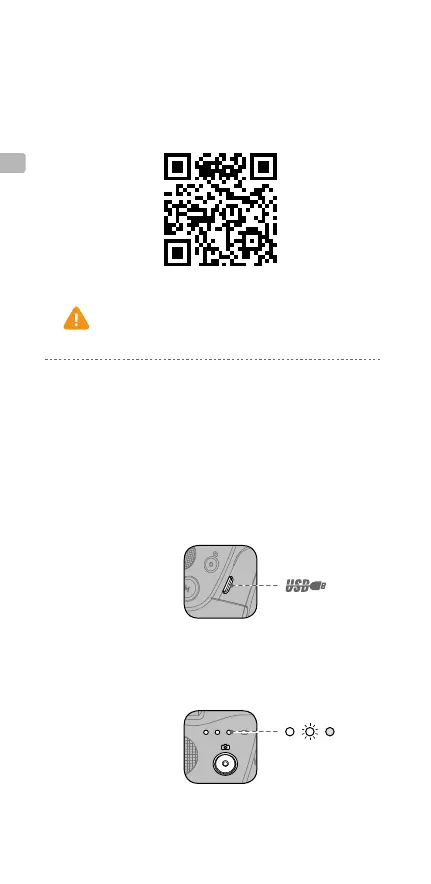JP
20
1. DJI GO アプリのインストール
App Store または Google Play で「 DJI GO」を検索して、
お手持ちのモバイルデバイスにアプリをインストールし
ます。
DJI GO は iOS 10.0 以降と Android 4.4 以降に対応しています。
* 最大駆動時間は、ジンバルのバランスが取れていて、安定した状態で
テストした値です。この値は参考値です。
2. 充電と電源オン / オフ
Osmo Mobile 2 を充電するには、付属の電源ケーブルを使っ
て、充電ポート (Micro USB) と別売の USB アダプターを接
続してください。
バッテリー残量インジケーターが全て白色に点灯すると、
バッテリーは完全に充電されています。
USB アダプター充電時間:2 時間(2 A で充電した場合)
最大駆動時間:15 時間 *
Osmo Mobile 2 の電源がオフの状態で、電源 / モードボタン
を 1 回押すと、バッテリー残量が確認できます。電源 / モー
ドボタンを 1.5 秒間長押しすると、電源をオン/オフします。
高低
