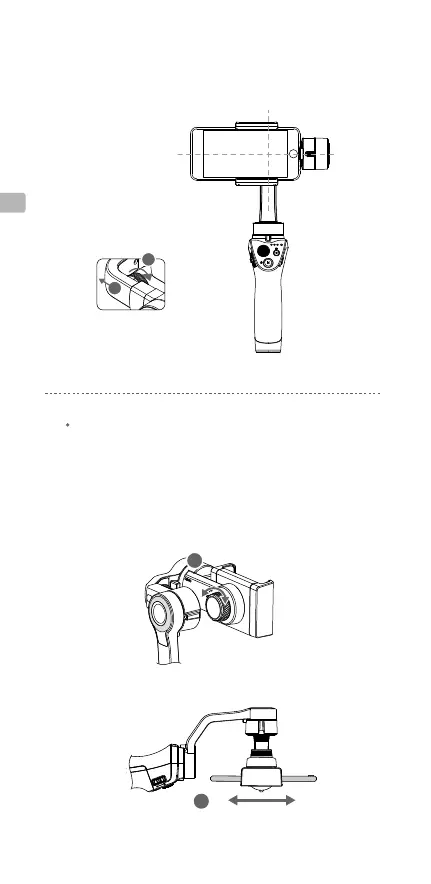DE
38
Die Rollachse ist ausbalanciert, wenn das Mobiltelefon still liegt,
sobald es losgelassen wird.
Bringen Sie das Mobiltelefon horizontal an.
Um das Mobiltelefon vertikal anzubringen, lösen Sie den
Halterungsxierknopf, und drehen Sie den Mobilgerätehalter
um 90 Grad, um das Mobiltelefon anzubringen und
auszubalancieren.
Halten Sie den Osmo Mobile 2 horizontal, und ziehen Sie dann
am Mobiltelefon, bis es still liegt wenn es losgelassen wird.
Links Rechts
Wenn die Rollachse nach
links zieht, ziehen Sie den
Arm nach außen, bis die
Rollachse korrekt justiert ist.
1
2
1
2
