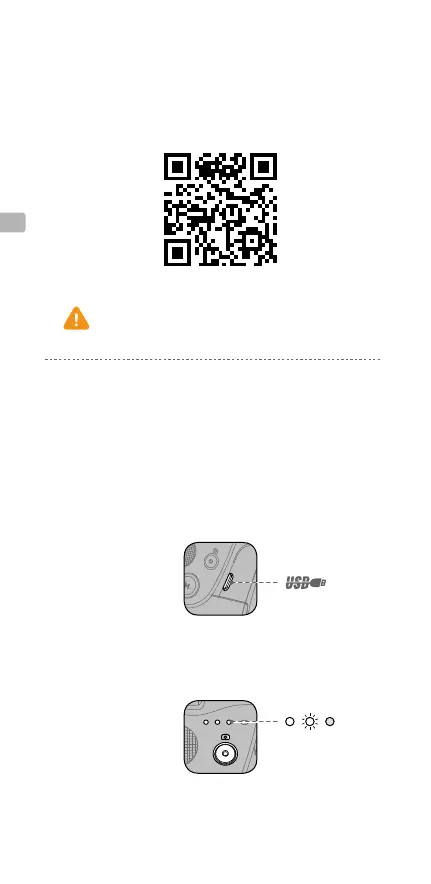ES
44
1. Instalación de la aplicación DJI GO
Busque "DJI GO" en la App Store o en Google Play e instale la
aplicación en su teléfono móvil.
DJI GO es compatible con iOS 10.0 (o posterior) y Android 4.4 (o
posterior).
* El tiempo de funcionamiento máximo se ha probado con el
estabilizador equilibrado y sostenido rmemente sin moverlo. Este valor
debe tomarse sólo a título de referencia.
2. Carga y encendido/apagado
Para cargar el Osmo Mobile 2, conecte el adaptador USB (no
incluido) al puerto de carga usando el cable de alimentación
suministrado.
La batería estará completamente cargada cuando los indicadores
de nivel de batería brillen con luz blanca.
Tiempo de carga con el adaptador USB: 2 horas (al cargar a 2 A)
Tiempo de funcionamiento máximo: 15 horas*
Con el Osmo Mobile 2 apagado, presione el botón de encendido/
modo una vez para comprobar el nivel de batería. Manténgalo
pulsado durante 1,5 segundos para encender/apagar.
AltoBajo
