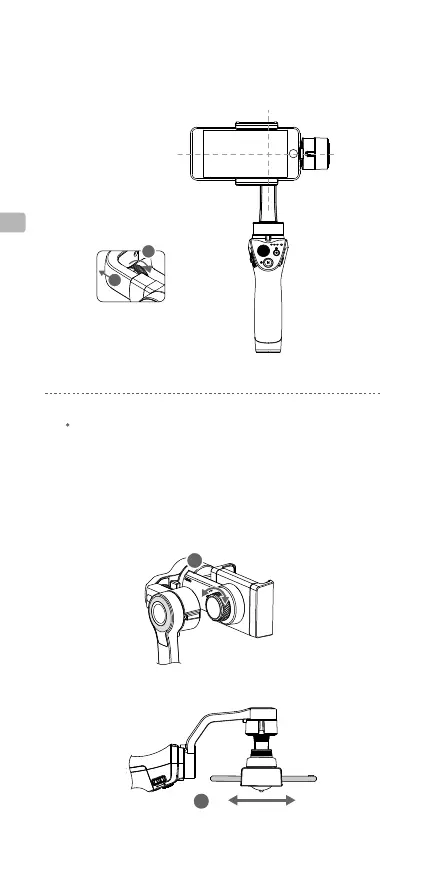ES
46
El eje de rotación está equilibrado si el teléfono móvil se mantiene
nivelado al soltarlo.
Montaje del teléfono móvil en horizontal
Para montar el teléfono móvil en vertical, aoje la rueda de
jación del soporte y gire el soporte de teléfono móvil 90 grados
para montar y equilibrar el teléfono móvil.
Sujete el Osmo Mobile 2 en horizontal y, a continuación tire del
teléfono móvil hasta que se mantenga estable al soltarlo.
Izquierda Derecha
Si el eje de rotación se inclina a
la izquierda, tire del brazo para
estirarlo hasta que el eje de
rotación quede nivelado.
1
2
1
2
