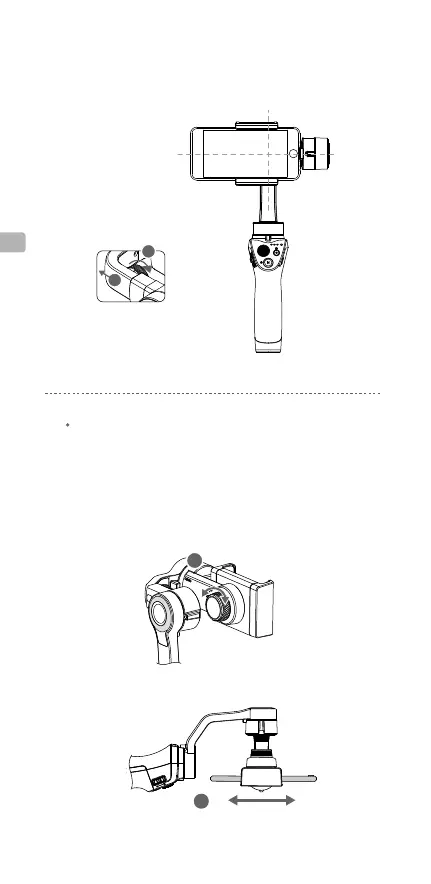FR
54
1
2
1
2
L'axe de roulis est équilibré si le smartphone reste à niveau
lorsqu'il est relâché.
Monter le smartphone à la verticale
Pour monter le smartphone à la verticale, desserrez la molette
de verrouillage du support et faites pivoter le support pour
smartphone à 90 degrés pour monter et équilibrer le téléphone
mobile.
Maintenez l'Osmo Mobile 2 à la verticale, puis tirez le smartphone
jusqu'à ce qu'il reste en position une fois relâché.
Gauche Droite
Si l'axe de roulis s'incline
vers la gauche, sortez le bras
jusqu'à ce que l'axe de roulis
soit à niveau.
