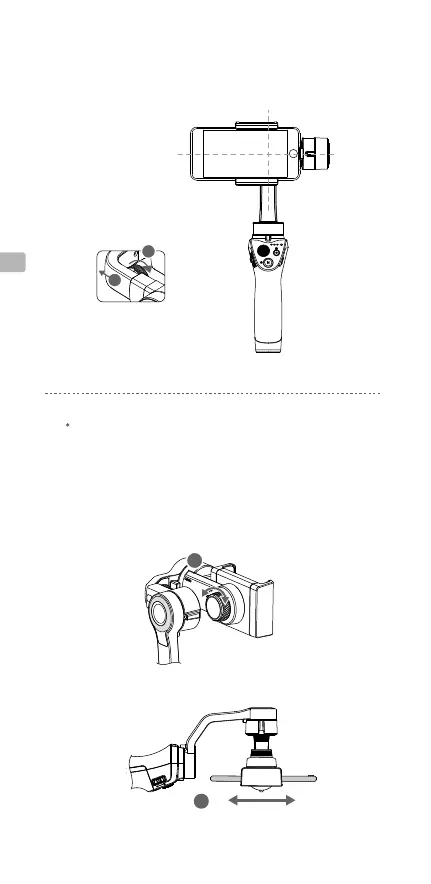IT
62
L'asse di rollio è bilanciato se il telefono cellulare rimane a livello
quando rilasciato.
Montare il telefono cellulare orizzontalmente.
Per montare il telefono cellulare verticalmente, allentare la
manopola di bloccaggio del supporto e ruotare il supporto del
telefono cellulare di 90 gradi per montare e bilanciare il telefono
cellulare.
Tenere Osmo Mobile 2 orizzontalmente, quindi tirare il telefono
cellulare no a quando rimane fermo quando rilasciato.
A sinistra A destra
Se l'asse di rollio si inclina
verso sinistra, estrarre il
braccio no a quando tale
asse non resta a livello.
1
2
1
2
