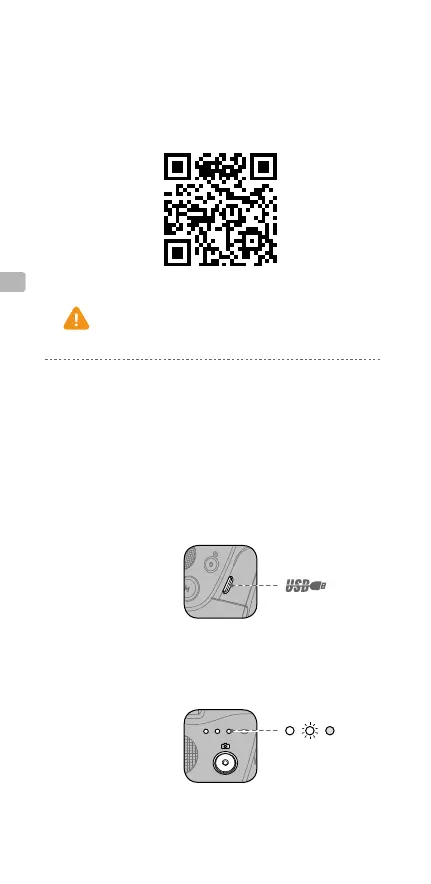NL
68
1. DJI GO-app installeren
Zoek 'DJI GO' in de App Store of Google Play en installeer de app
op je mobiele telefoon.
DJI GO ondersteunt iOS 10.0 (of hoger) en Android 4.4 (of hoger).
* Maximale bedrijfstijd is getest met de gimbal gebalanceerd en stabiel
gehouden. Deze waarde is slechts indicatief.
2. Opladen en aan-/uitzetten
Om de Osmo Mobile 2 op te laden, sluit je de USB-adapter
(niet meegeleverd) aan op de oplaadpoort met gebruik van de
meegeleverde voedingskabel.
Als de accu volledig is opgeladen, gaan de indicatorlampjes van
het accuniveau wit branden.
Oplaadtijd USB-adapter: 2 uur (bij opladen met 2 A)
Maximale bedrijfstijd: 15 uur*
Druk, met de Osmo Mobile 2 uitgeschakeld, eenmaal op de aan-/
uitknop/modusknop om het accuniveau te controleren. Houd de
knop 1,5 seconde ingedrukt om het apparaat in/uit te schakelen.
HoogLaag
