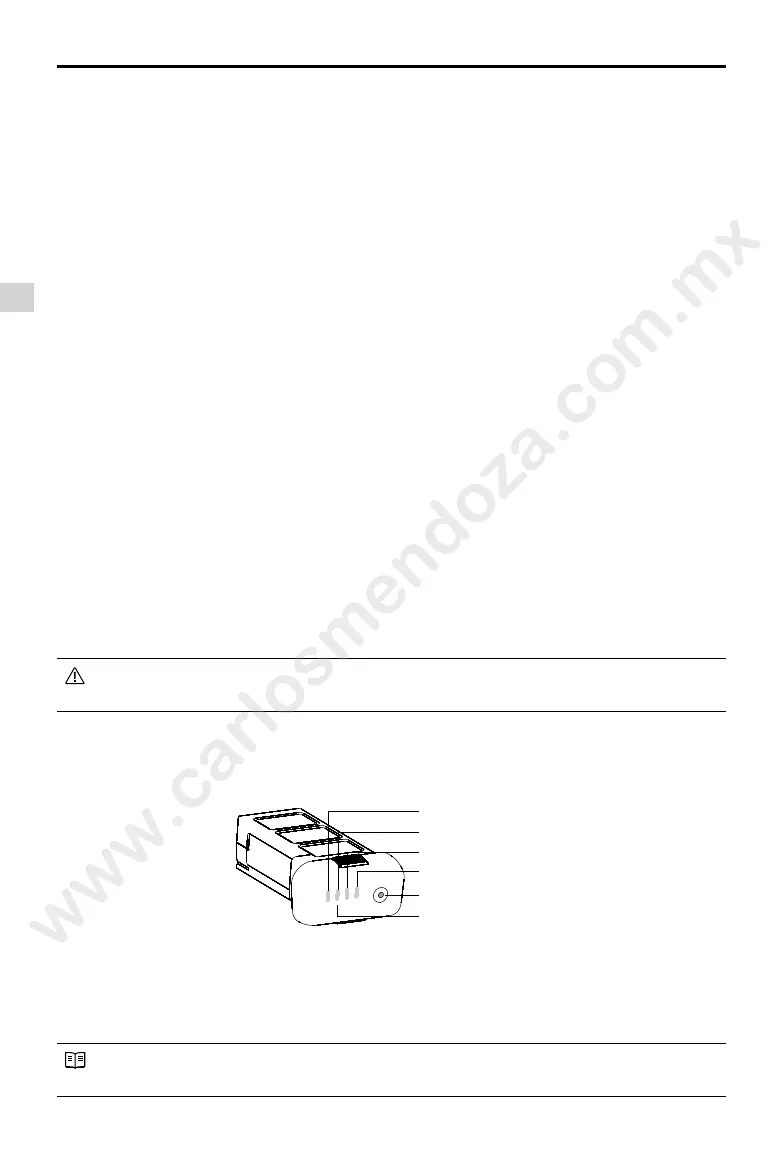16
©
20 5 DJ All Rights Reserved
A rcraf
Phantom 3 Standard
Use Manua
Us ng the Battery
LED1
LED2
Battery Level Indicators
LED3
LED4
Power Button (Built-in LED)
urn ng On or Turn ng Off the Battery
Press he power bu on once aga n and ho d for 2 seconds
When urn ng off he ba ery he power bu on may con nue o ash for a few seconds f he
a rcraf s s s or ng med a es o he M cro SD card
DJI Inte gent F ght Battery Funct ons
1
Battery Level Display: EDs d sp ay he curren ba ery eve
2
Battery Life Display: EDs d sp ay he curren ba ery fe
3
Auto Discharging Function: The ba ery au oma ca y d scharges o be ow 65% of ba ery eve when
s ef d e (press ng he power bu on w ex d e s a e) for more han 10 days o preven swe ng
akes abou wo days o d scharge he ba ery from 100% o 65% and s norma o fee modera e
hea em ng from he ba ery dur ng he d scharge process The d scharge hresho ds can be
adjus ed n he DJ GO app
4
Balanced Charging: Au oma ca y ba ances he vo age of each ba ery ce when charg ng
5
Overcharge Protection: Au oma ca y s ops charg ng he ba ery when s fu y charged
6
Temperature Detection: The ba ery w on y charge when s core empera ure s be ween 0°C and
40°C (32°F and 104°F)
7
Overcurrent Protection: The ba ery s ops charg ng when he max mum curren of 8A s exceeded
8
Over Discharge Protection: The ba ery s ops d scharg ng when he ba ery vo age reaches 12V o
preven damage from over d scharge
9
Short Circuit Protection: Au oma ca y cu s he power supp y when shor c rcu s de ec ed
10 Battery Cell Damage Detection: The DJ GO app d sp ay a warn ng message f a damaged ba ery
ce s de ec ed
11 Battery Log: Show he as 32 en r es of ba ery nfor a on nc ud ng warn ng messages
12 Sleep Mode: The ba ery en ers s eep mode af er 20 m nu es of nac v y o save power
13 Communication: The ba ery vo age capac y cur en and o her re evan nforma on s sen o he
gh con ro er
Read he
Phantom 3 Standard Inte ligent Flight Battery Safety Guidelines
before use Users ake
fu respons b y for a opera ons and usage