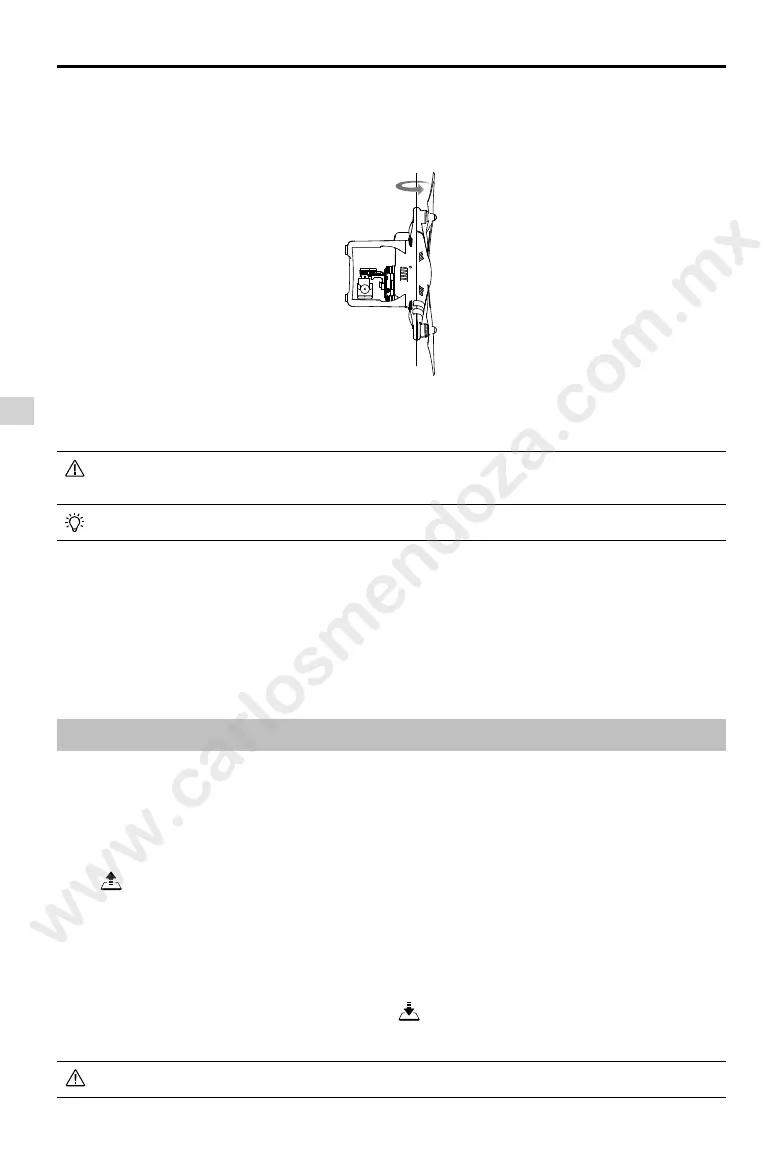42
©
20 5 DJ All Rights Reserved
F gh
Phantom 3 Standard
Use Manua
f he A rcraf S a us nd ca or ashes red and ye ow a erna ve y he compass da a s abnorma
Move your a rcraf o a d fferen oca on o carry ou he ca bra n
Ca bra e he compass af er you aunch he DJ GO app you are promp ed o do so
When to Ca brate
1 The A rcraf S a us nd ca or s ash ng red and e ow a erna ve y nd ca ng ha he compass da a s
abnorma
2 F y ng n a new oca on ha s d fferen m your as gh
3 The phys ca s ruc ure of he a rcraf has been changed
4 There s severe dr f ng dur ng gh e he a rcraf has d fcu y y ng n a s ra gh ne)
AutoTakeoffandLanding
AutoTakeoff
To use Au o Takeo f
1 aunch he DJ GO app and en er Camera V ew
2 Ensure ha e a rcraf s n P Mode (sw ch S1 s n he uppermos pos on)
3 Go h ough he pre gh check s
4 Tap
and s de Conrm o ake off
5 The a rcraf w ake off and hover 2 5 me ers above he ground
Auto Land ng
To use Au o and ng
1 Ensure ha he a rcraf s n P Mode (sw ch S1 s n he uppermos pos on)
2 Check ha he and ng area s c ear before app ng
o and he a rcraf
3 The a rcraf w beg n o and au oma ca y
3 o d he a rcraf w h s camera fac ng down and ro a e 360 degrees a ong s cen ra ax s The
A rcraf S a us nd ca or w change from so d green o ash ng ye ow when comp e e The ca bra on
s successfu
4 f he A rcraf S a us nd ca or becomes so d red he ca bra on s unsuccessfu Repea he s eps
above o reca bra e he compass
On y use Au o Takeoff or and ng f here s a s rong GPS s gna