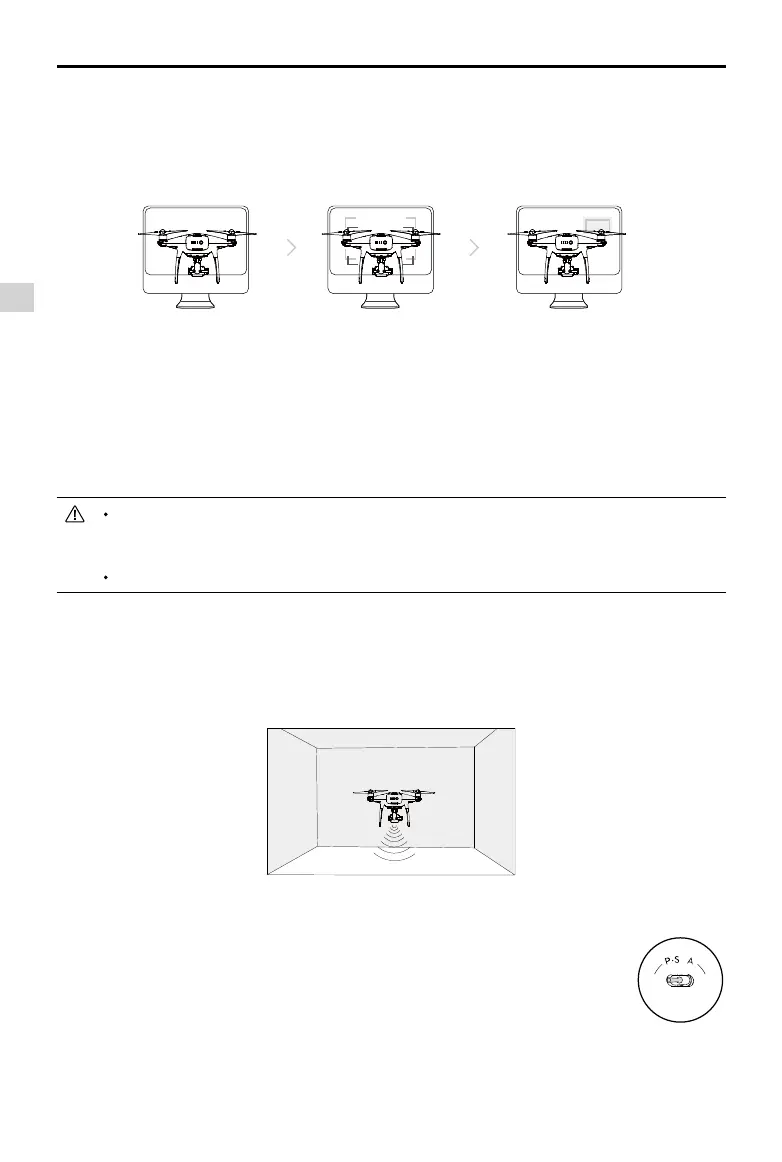Aircraft
28
©
2017 DJI All Rights Reserved.
Phantom 4 Advanced / Advanced+ User Manual
Calibrating Sensors
Vision Systems cameras installed on the aircraft are calibrated on delivery. However these cameras
are vulnerable to excessive impact and will require occasional calibration via DJI ASSISTANT
TM
2 or
the DJI GO 4 app. Follow the steps below to calibrate the camera.
01
Point the aircraft toward the screen
02
Align the boxes
03
Pan and tilt the aircraft
Follow the steps below to use Vision Positioning:
1. Toggle the ight mode switch to P-mode.
2. Place the aircraft on a at surface. Note that the Vision System cannot work properly
on surfaces without clear pattern variations.
3. Turn on the aircraft. The aircraft status indicator will ash green two times, which in-
dicates the Vision Positioning is ready. Gently push the left stick up to lift off and the
aircraft will hover in place.
Quick Calibration
Use quick calibration when the DJI GO 4 app notify that vision sensor calibration is required. Tap
through “Aircraft Status” -> “Vision Sensors” to start quick calibration.
Quick calibration is quick x to vision sensor issues. Connecting the aircraft to a computer
to carry out a full calibration using DJI Assistant 2 is recommended when possible. Only
calibrate when lighting conditions are adequate and on textured surfaces i.e. grass.
Do not calibrate the aircraft on highly reective surfaces such as Marble or ceramics.
Using Vision Positioning
Vision Positioning is activated automatically when the aircraft is turned on. No further action is
required. Vision Positioning is typically used in indoor environments, where GPS is unavailable. Using
the sensors that are built into the Vision System, the aircraft can hover precisely even without GPS.
