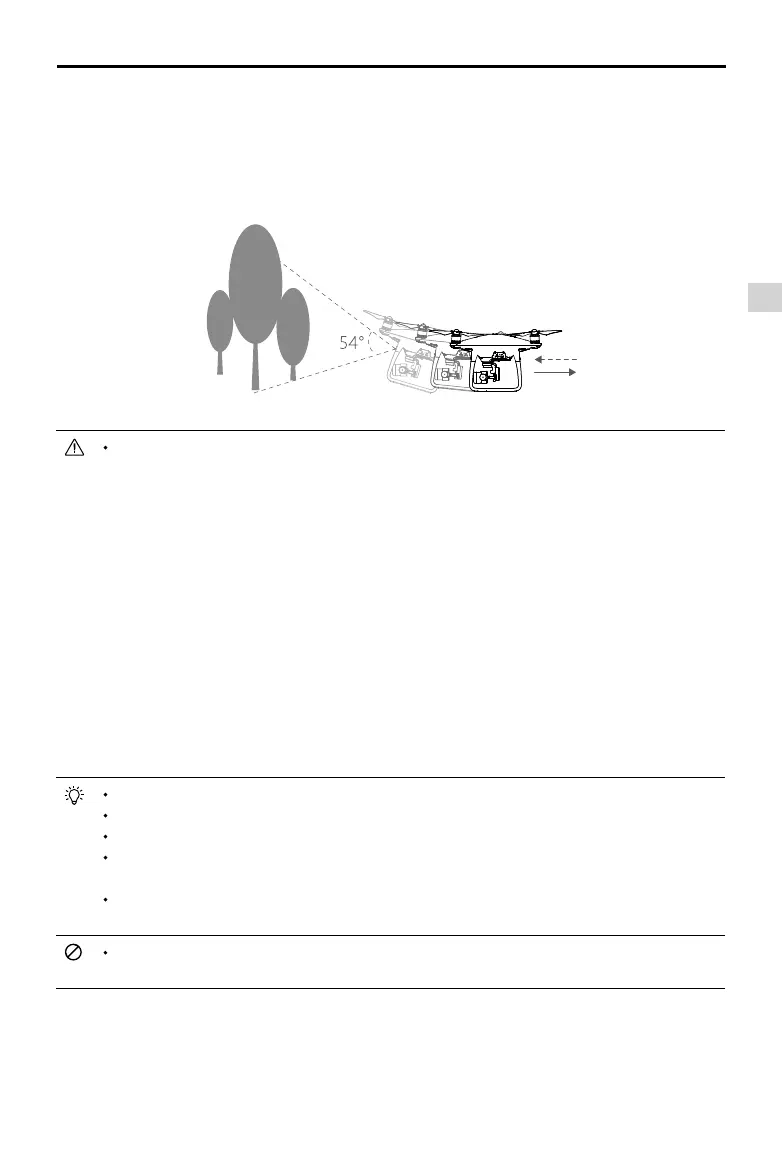Aircraft
©
2017 DJI All Rights Reserved.
29
Phantom 4 Advanced / Advanced+ User Manual
The performance of your Vision System is affected by the surface being own over. Ultrasonic
sensors may not be able to accurately measure distances when operating above sound-
absorbing materials and the camera may not function correctly in suboptimal environments. The
aircraft will switch from P-mode to A-mode automatically if neither GPS nor Vision System are
available. Operate the aircraft with great caution in the following situations:
a) Flying over monochrome surfaces (e.g. pure black, pure white, pure red, pure green).
b) Flying over a highly reective surfaces.
c) Flying at high speeds of over 31mph (50kph) at 2 meters or over 11mph (18kph) at 1 meter.
d) Flying over water or transparent surfaces.
e) Flying over moving surfaces or objects.
f) Flying in an area where the lighting changes frequently or drastically.
g) Flying over extremely dark (lux < 10) or bright (lux > 100,000) surfaces.
h) Flying over surfaces that can absorb sound waves (e.g. thick carpet).
i) Flying over surfaces without clear patterns or texture.
j) Flying over surfaces with identical repeating patterns or textures (e.g. tiling).
k) Flying over inclined surfaces that will deect sound waves away from the aircraft.
Keep sensors clean at all times. Dirt or other debris may adversely affect their effectiveness.
Vision Positioning is only effective when the aircraft is at altitudes of 0.3 to 10 meters.
The Vision Positioning may not function properly when the aircraft is ying over water.
The Vision System may not be able to recognize pattern on the ground in low light conditions (less
than 100 lux).
Do not use other ultrasonic devices with frequency of 40 KHz when Vision System is in
operation.
Keep animals away from the aircraft when Vision Positioning is activated. The sonar sensor
emits high frequency sounds that are audible to some animals.
Assisted Braking from Obstacle Sensing
Powered by the Obstacle Sensing, the aircraft will now be able to actively brake when obstacles
are detected around the aircraft. Note that Obstacle Sensing function works best when lighting
is adequate and the obstacle is clearly marked or textured. The aircraft must y at no more than
31mph (50kph) to allow sufcient braking distance.
